Radha Krishna AI images are one of the most searched AI art categories today. People love seeing divine and creative versions of Lord Krishna and Radha created through AI.
With a few simple prompts and the right AI tool, anyone can generate stunning images filled with color, emotion, and devotion.
In this guide, I’ll show you exactly how I generated 20 different styles of Radha Krishna AI art using Gemini AI, and how you can do the same easily at home.
A few months ago, I started experimenting with AI image generation. While most people use AI for portraits or fantasy scenes, I wanted to try something closer to the heart, Radha and Krishna.
The results amazed me. Each image looked different: sometimes divine and traditional, sometimes modern and cinematic. Many readers of my AI blog asked how they could create similar Krishna AI images and Radha Krishna AI art.
So today, I’m sharing everything I learned, from choosing the right prompts to refining the final result. You’ll also get a step-by-step walkthrough of how to use Gemini AI (Google’s powerful image generator).
By the end of this article, you’ll not only know how to create divine AI art but also what prompts work best.
What Makes Radha Krishna AI Images So Popular?
AI gives us a new way to visualize devotion. You can create Shri Krishna AI generated art that looks like a painting, a 3D render, or even a digital poster, all within seconds.
Here’s why these images are trending:
- They blend art and technology beautifully.
- People use them for wallpapers, social posts, and festivals.
- Every prompt produces a unique creative style.
- It’s easy for beginners, no drawing skills needed!
AI has become a spiritual and artistic medium for many creators.
You should also read this: How to Create Shri Ram Sita AI Images
Step-by-Step Guide: How to Generate Radha Krishna AI Images Using Gemini AI
Let’s go step-by-step. I’ve personally tried this process many times, and this is the easiest method for beginners.
| Step | Action | Tip |
|---|---|---|
| 1 | Go to Gemini AI | Log in with your Google account |
| 2 | Type your prompt (example below) | Keep it descriptive and visual |
| 3 | Click Generate Image | Wait a few seconds |
| 4 | Choose your favorite image | You can download or refine it |
| 5 | Edit or upscale | Use a free editor like Canva for small fixes |
Example Prompt:
“Radha Krishna standing under a full moon, glowing aura, traditional attire, in Vrindavan garden, detailed art style, vibrant colors, cinematic lighting.”
You can replace words like garden or lighting to get completely new results.
20 Prompts to Create Stunning Radha Krishna AI Images
I’ve curated these prompts after testing dozens. Each one gives a different vibe or art form.
Use them directly in Gemini AI, Midjourney, or any AI art tool you prefer.
- Radha Krishna sitting on a swing surrounded by flowers, golden sunset light
- Krishna playing flute near Yamuna river, Radha listening, watercolor painting style
- Divine Radha Krishna portrait with peacock feathers and soft glow
- Modern AI Krishna images with urban art background
- Radha Krishna in traditional royal attire, palace backdrop
- Krishna dancing with gopis in moonlight, cinematic shot
- AI generated images of Shri Krishna smiling with blue aura
- Radha Krishna close-up digital painting, pastel tones
- Lord Krishna AI images in temple courtyard, morning light
- Krishna and Radha walking through Vrindavan forest, dreamy art
- Krishna AI wallpaper style with detailed ornaments and background
- Radha Krishna AI art in rain, romantic modern theme
- AI Krishna images inspired by Indian miniature painting
- Radha Krishna AI generated photos with mandala background
- Shri Krishna AI generated art with lotus lake reflection
- Radha Krishna digital AI images in traditional festival scene
- AI generated Radha images in divine blue sari, glowing ornaments
- Krishna holding flute under starry sky, soft light painting
- Radha Krishna artwork download style, perfect for print
- Lord Krishna AI photos HD in abstract colorful art style

How to Write Effective AI Prompts
When creating AI generated Krishna images, wording matters a lot.
Here are a few prompt tips from my experiments:
- Use descriptive words: Add colors, setting, mood, and style.
Example: “sunset,” “divine,” “cinematic,” “watercolor.” - Specify camera or art type: digital art, oil painting, close-up, portrait.
- Avoid vague terms: Instead of “beautiful,” say “golden glow with peacock feather.”
- Try different modifiers: “realistic,” “illustration,” “HDR,” “fantasy style.”
- Use LSI variations like “Radha Krishna AI generated photos” or “Krishna digital AI images” for diverse outputs.
Choosing the Right Style for Krishna AI Art
Every AI tool interprets prompts differently. You can try multiple visual styles to match your need.
| Art Style | Best For | Result Example |
|---|---|---|
| Digital Painting | Wallpapers & prints | Smooth, glowing look |
| 3D Render | Cinematic art | Realistic lighting |
| Watercolor | Soft artistic tone | Dreamy, traditional feel |
| Abstract | Modern posters | Bright, bold colors |
| Line Art | Minimalist use | Outline drawings |
You can experiment by combining styles, e.g., “3D render watercolor fusion.”
Why Gemini AI Works So Well
Gemini AI (by Google) is one of the best tools for Indian cultural art.
It understands Indian themes better than many global tools.
Here’s why:
- It identifies traditional terms like Vrindavan, flute, or divine aura.
- It creates natural skin tones and authentic attire.
- You can mix text + art in one place (useful for posters).
If you want to try other tools, Leonardo AI, Playground AI, and PixVerse also give good results for AI Krishna images.
My Personal Experience Creating Krishna AI Images
When I first typed “Radha Krishna under moonlight”, the result left me speechless.
The emotion, colors, and peace in the picture felt divine.
I then tried more, “Radha Krishna in temple courtyard” and “Krishna playing flute near Yamuna”.
Each image had a soul of its own.
That’s when I realized AI isn’t just a tool for art, it’s a medium of devotion.
I’ve printed some of these artworks, and they look just as good as real paintings.
That’s the beauty of AI generated Krishna images, every creation feels personal.
Bonus Tips for Better AI Image Generation
Here are a few small but powerful tips I learned through practice:
- Use HD or 4K resolution for printing or wallpaper use.
- Try multiple seeds or versions: AI improves with variation.
- Refine lighting and mood to create emotional depth.
- Don’t over-describe; let AI imagine a little.
- Save your best prompts: they’ll be useful later.
- Avoid copyright issues: Use your own prompts; don’t copy others’ exact words.
What We Think?
Creating Radha Krishna AI images is more than just playing with technology, it’s a creative and spiritual experience.
Through AI generated Krishna art, we can explore devotion in a new digital form that connects heart and innovation.
Whether you’re an artist, a blogger, or just someone who loves divine art, these prompts and steps will help you create something beautiful and meaningful.
So go ahead, open Gemini AI, type your first prompt, and let your creativity flow.
You’ll be amazed by the magic that unfolds.
How We Created the AI Art
We used [insert AI tool name – e.g., Ideogram / Leonardo AI / BlueWillow] to experiment with different prompt styles and visual interpretations. The goal was to see how AI handles Indian aesthetics, colors, and emotional expressions in art.
Example Prompts Used:
- “Radha Krishna in Vrindavan, traditional Indian art style, digital painting, bright colors.”
- “Krishna playing flute beside Radha, sunset background, artistic brush stroke style.”
- “Radha Krishna together in monsoon, detailed art with soft lighting.”
Each prompt produced a distinct interpretation, showing how AI mixes cultural symbolism with digital creativity.
What We Observed
- AI tools pick up strong visual cues from Indian color palettes — bright yellows, blues, and golds.
- Artistic quality depends heavily on prompt detail — more descriptive prompts lead to respectful, graceful results.
- Some AI tools tend to over-stylize traditional motifs, showing why human curation still matters.
AI and Respect for Traditional Art
Artificial Intelligence can assist creativity, but it cannot replace human devotion or artistic understanding.
When creating AI art based on spiritual or cultural themes:
- Always acknowledge traditional art forms as inspiration.
- Avoid presenting AI-generated art as real or authentic religious imagery.
- Use it as a learning and creative tool, not as a substitute for sacred expression.
Final Thoughts
AI-generated Radha Krishna artworks remind us that technology can help us rediscover old stories in new ways.
By combining human sensitivity with digital innovation, we can explore the beauty of tradition while keeping respect and authenticity at the heart of creativity.
Quick FAQ Section
1. How can I make Radha Krishna AI images for free?
You can use Gemini AI or Playground AI for free. Just log in, enter your prompt, and generate.
2. Are AI Krishna images copyright-free?
Yes, most AI-generated images are free for personal use. Always check the platform’s usage policy before commercial use.
3. Can I print these Radha Krishna AI generated photos?
Yes. Use HD resolution and print on matte or glossy paper for best results.
4. Which AI tool gives the best results for Krishna AI art?
Gemini AI and Midjourney are top choices. Gemini is simpler for beginners and understands Indian terms very well.
Disclaimer: The following images are AI-generated digital artworks meant to understand how AI interprets mythological and cultural themes. They are not intended as real or religious depictions of Radha and Krishna.




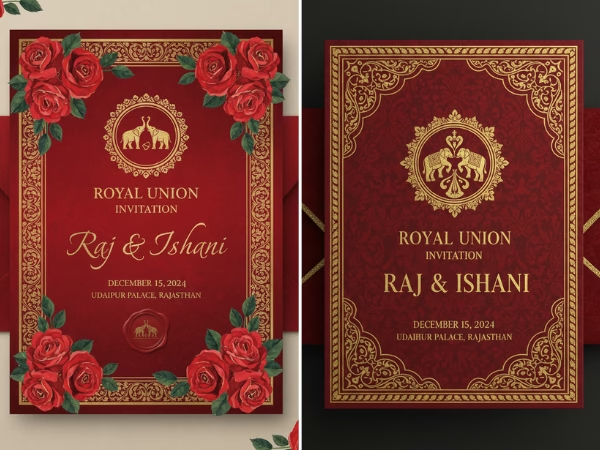




[…] You should also see this Magical Prompts to Generate Radha Krishna AI Images […]
[…] Read More Magical Prompts to Generate Radha Krishna AI Images […]