PicFinder AI was one of the most popular free AI image generation tools that let users create stunning visuals instantly from text prompts. But if you’ve recently tried to open its website, you may have noticed that PicFinder is not working anymore.
Instead, you’ll be redirected to a new platform called Runware, its upgraded version. In this article, I’ll share what PicFinder AI was, why it changed, and what alternatives you can try for your creative projects.
When I Tried to Open PicFinder AI
Last week, while preparing a tutorial on AI art generation, I decided to revisit PicFinder AI, a tool I’d used before to create quick concept images. But this time, when I typed the URL, something unexpected appeared.
Instead of the familiar PicFinder homepage, I saw a bright banner saying:
“Your creative playground just got better!
PicFinder is evolving into Runware.”
At first, I thought maybe the site was under maintenance. But after reading further, I realized this wasn’t just a downtime, PicFinder had officially rebranded into a new platform called Runware.
That made me curious: What happened to PicFinder AI, and what’s different about this new tool? Let’s explore step by step.
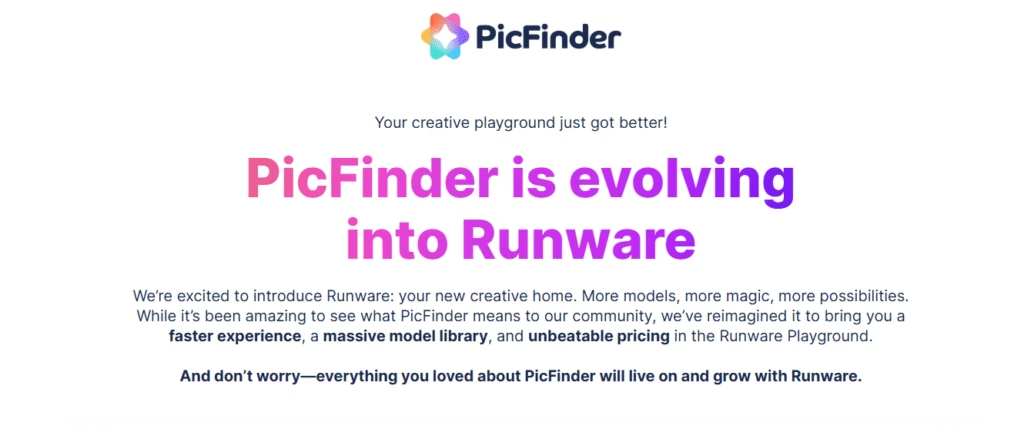
What Is PicFinder AI?
PicFinder AI was a text-to-image generator, an AI tool that converted written prompts into images instantly.
It gained popularity because it was free, fast, and didn’t need any sign-up or technical skills.
Users could type something like:
“a futuristic city at sunset, cinematic lighting, ultra-realistic style,”
and PicFinder AI would generate dozens of images within seconds.
It was especially famous among creators who wanted:
- Wallpapers
- Concept art
- AI-generated portraits
- Blog illustrations
- Quick social media visuals
In short, PicFinder made AI art accessible to everyone, no coding, no subscriptions, just creativity.
See more what happened when I Tried the DragGAN AI Tool and Here’s How It Works
Key Features of PicFinder AI
Before its rebrand, here’s what made PicFinder so loved:
| Feature | Description |
|---|---|
| Prompt-to-Image | Turned any text prompt into AI-generated visuals instantly. |
| Infinite Scroll | You could keep scrolling to get new images endlessly. |
| Free to Use | Most features were open without login or payment. |
| Multiple AI Models | Used models like ReV Animated, SDXL, and others for stylistic variety. |
| Aspect Ratio Options | Square, landscape, and portrait formats supported. |
| Simple Interface | Minimal design — type, click, and generate. |
| Quick Downloads | Right-click to save images instantly. |
For many users, PicFinder felt like a faster and simpler version of Stable Diffusion, without the setup headaches.
Why PicFinder AI Is Not Working Anymore
If you open the original picfinder.ai today, you’ll be greeted with this message:
“PicFinder is evolving into Runware.
We’re excited to introduce Runware: your new creative home.
More models, more magic, more possibilities.”
That means PicFinder hasn’t shut down, it’s transformed.
The company decided to merge everything into a larger ecosystem called Runware Playground, offering more AI models, batch generation, and advanced features.
What We Saw on the Site
Here’s exactly what appeared on the homepage:
“Your creative playground just got better!
PicFinder is evolving into Runware.
Get $20 free credits (~33,000 image generations) using code PICFINDER.”
So, instead of vanishing, the creators of PicFinder simply rebuilt the platform under a new name, Runware.
The message clearly states:
- All features you loved in PicFinder are still available.
- The platform now supports 300,000+ AI models.
- You can use style adapters, batch generation, and infinite scroll.
- Pricing is much cheaper, about 1,600 images for under $1.
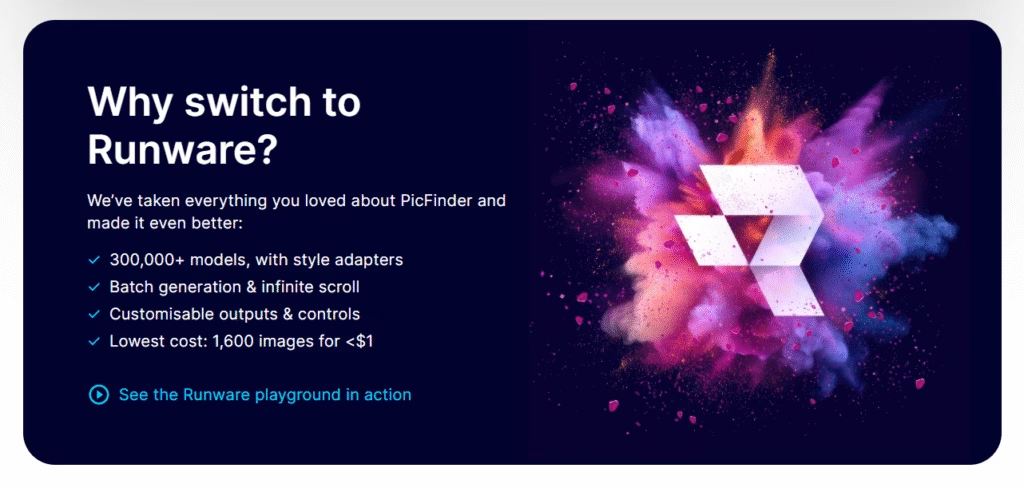
How Runware (Formerly PicFinder) Works
Here’s an official walkthrough from YouTube showing how the new Runware Playground looks and works:
It demonstrates how to enter prompts, adjust settings, and generate images using the new interface.
Runware vs PicFinder: What’s New
| Feature | PicFinder AI | Runware |
|---|---|---|
| AI Models | Limited (~20) | 300,000+ models |
| Free Access | Yes | Free + Paid (credit-based) |
| Batch Generation | No | Yes |
| Speed | Fast | Faster, with GPU optimization |
| Customization | Basic | Advanced (style adapters, settings) |
| Commercial License | Limited | Defined under new Runware Terms |
| Infinite Scroll | Yes | Yes |
| User Interface | Minimal | Modern, dashboard-style |
Basically, Runware is PicFinder 2.0, faster, larger, and better optimized for modern AI generation.
Alternatives to PicFinder AI
If you prefer to explore other AI image tools besides Runware, here are some excellent alternatives:
| Tool | Highlights | Best For |
|---|---|---|
| Gemini AI | Easy to use, integrates with Google | Beginners & blog visuals |
| Midjourney | Artistic and cinematic quality | Professional artwork |
| Leonardo AI | Free tier, creative community | Concept art, game design |
| Playground AI | Browser-based, smooth UI | Social media posts |
| Bing Image Creator (DALL·E 3) | Integrated with Microsoft Edge | Quick prompts, general use |
| Stable Diffusion WebUI | Open-source, customizable | Advanced users |
| Firefly by Adobe | Commercial-friendly AI images | Designers and marketing pros |
All these tools generate images from text, similar to PicFinder, but each one has its own style and learning curve.
Why Runware Is Worth Trying
Even though PicFinder isn’t working anymore under its old name, Runware has clearly improved upon it. Here’s why you should consider switching:
- Massive Model Library: Access 300K+ models for different themes, portraits, fantasy, landscapes, anime, etc.
- Low Pricing: Extremely cost-effective, less than $1 for 1,600 images.
- Speed: Generates images within seconds.
- Customization: Style adapters and detailed controls make outputs more personalized.
- Easy Transition: All PicFinder users can continue their work seamlessly.
If you were a PicFinder user, Runware is the natural next step.
Bonus Tips for AI Art Creators
If you’re into AI art or use tools like PicFinder AI for blogging, social media, or print designs, here are a few tips:
- Experiment with prompts: Change adjectives, colors, or camera angles for new looks.
- Try multiple tools: Compare Runware with Gemini AI or Leonardo AI.
- Use HD settings: For wallpapers or prints, generate at least 1024×1024 resolution.
- Keep your best prompts saved: You can reuse or tweak them for consistent branding.
- Always check licensing: Especially before selling or using images commercially.
FAQs About PicFinder AI
1. Why is PicFinder AI not working?
PicFinder AI hasn’t shut down, it has rebranded into Runware, an upgraded image-generation platform with more models and features.
2. Is PicFinder still free?
Runware (formerly PicFinder) offers both free and paid plans. You can use the $20 welcome credit (code: PICFINDER) to get started.
3. Are PicFinder AI images still available?
Old PicFinder data isn’t accessible now, but all its features are available on Runware with improved results.
4. What are the best PicFinder alternatives?
You can try Gemini AI, Midjourney, Playground AI, or Leonardo AI, all are great for generating creative images.
Final Thoughts
When I opened the PicFinder URL expecting a downtime notice, I instead discovered something better, a full transformation into Runware. PicFinder AI hasn’t disappeared; it’s evolved.
For creators who loved the simplicity of PicFinder, Runware keeps that spirit alive while adding speed, features, and flexibility. If you’re serious about generating beautiful AI images, whether for art, blogs, or experiments, Runware is absolutely worth a try.
And if you love exploring tools like these – Gemini AI, Midjourney, and Leonardo AI – you’ll enjoy how AI creativity keeps evolving.
After all, every great tool may change its name, but the art we create through it stays timeless.

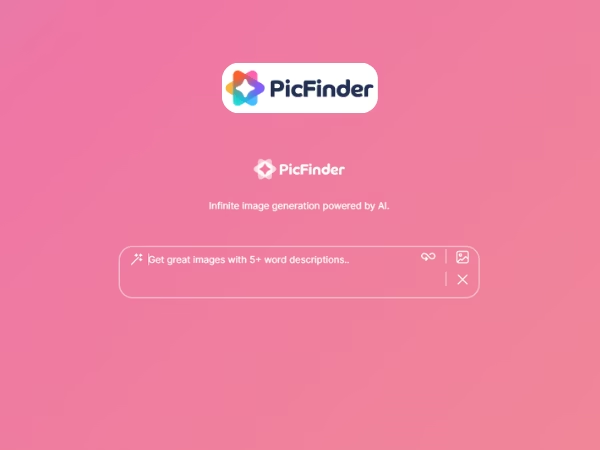
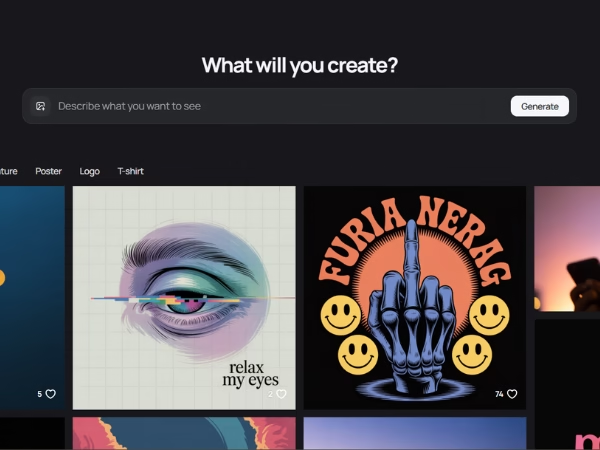





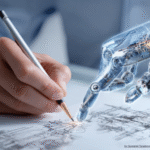
[…] Take a look at this also What Is PicFinder AI and Why It’s Not Working Anymore? […]