When I first heard about Gamma AI PPT Maker, I thought it was just another presentation tool. But when I tried it, I realized it was much more. Gamma is an AI design partner that helps you make stunning presentations, websites, and documents with very little effort.
It uses artificial intelligence to turn your ideas or rough notes into complete presentations. You can simply type a short prompt, and Gamma creates slides with content, layout, and design automatically.
So if you ever struggled with PowerPoint, or spent hours on PPT first page design, Gamma can save you a lot of time.
My First Impression
When I opened the Gamma website, the interface looked clean and simple. The homepage said, “Bring your ideas to life.” That line perfectly describes what this tool does.
I clicked on Start for free, and within seconds, I was inside the dashboard. It asked me what I wanted to create, a presentation, website, document, or social post. I chose “Presentation” to test the Gamma AI PPT Maker.
At first, I typed a random topic, “The Future of Artificial Intelligence.”
Gamma instantly created a full outline, including title slides, content points, and images. It felt like having a personal designer who understood exactly what I wanted.
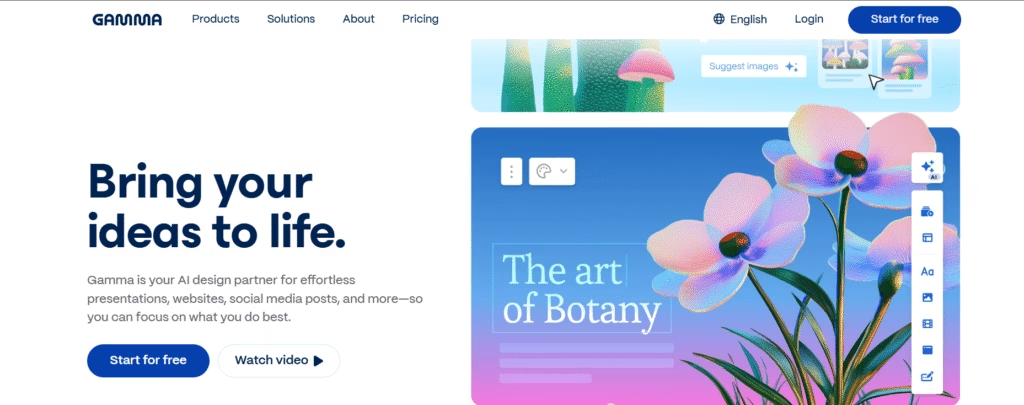
How to Use Gamma AI PPT Maker (Step-by-Step)
If you are new to AI tools, don’t worry. Using Gamma is easy. Here is how I made my first AI presentation with it.
Step 1: Sign Up or Start for Free
You can visit Gamma.app and click on “Start for free.” No credit card is needed. You can use your email or Google account.
Step 2: Type Your Topic
Once you log in, you will see a box asking for your idea or prompt.
For example, I typed, “A presentation about the future of artificial intelligence and its daily applications.”
You can also create presentations on topics like:
- Application of Artificial Intelligence PPT
- Marketing Concepts PPT
- Business Intelligence PPT
- Artificial Intelligence in Daily Life PPT
Gamma can generate all of these automatically with proper formatting and content.
See this presentation I made with Gamma AI PPT Maker.
Step 3: Wait for AI to Create Slides
Within 30 seconds, Gamma made 10 ready-to-edit slides.
Each slide had text, visuals, and subheadings. The tool used AI to match the design style with the topic.
For example, for the AI presentation, it added modern blue and white themes with icons and graphics that looked professional.
Step 4: Edit or Add More Details
You can edit the slides directly. You can change the layout, add charts, insert pictures, or rewrite content.
If you want to adjust content, simply click “Edit with AI.” Gamma then refines the text automatically. It feels like you are working with an intelligent assistant who knows presentation design rules.
Step 5: Export or Share
After editing, you can export your Gamma AI PPT to formats like PDF, Google Slides, or PowerPoint. You can also publish it online and share the link.
You should read this review also I Tried Comet AI Browser and Here’s My Honest Review
What Makes Gamma Different
I have used many AI presentation tools before, but Gamma stands out because of how fast and flexible it is.
Here are a few things that impressed me the most:
| Feature | What It Does |
|---|---|
| Automatic Slide Design | Creates layouts and text instantly from your prompt |
| No Templates Needed | You don’t have to choose themes; AI picks colors and fonts |
| Web-Based Editor | Works completely online; no installation required |
| Multiple Formats | Export to PPTX, PDF, or share link online |
| AI Content Generator | Writes summaries, headlines, and content |
| Integration | Works with Google Slides, PDFs, and APIs |
It’s like combining PowerPoint, Canva, and ChatGPT into one platform.
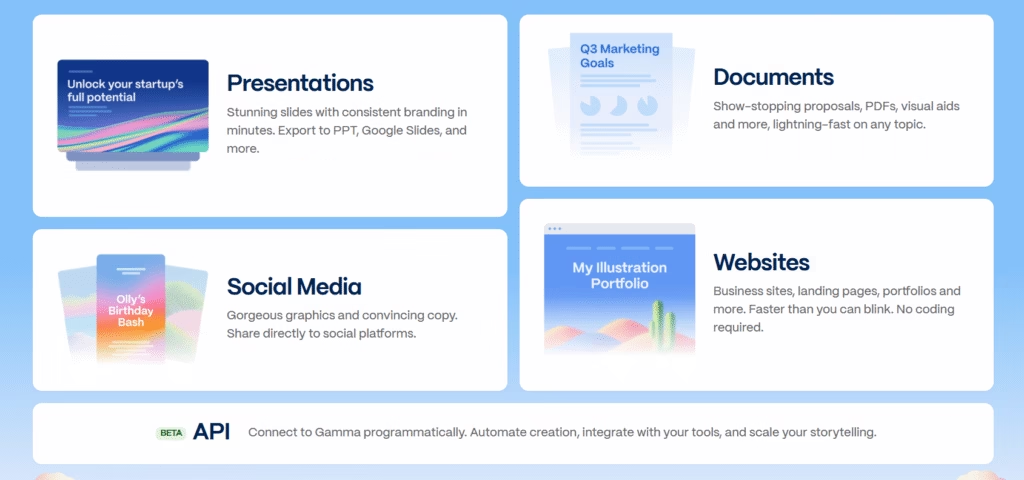
What You Can Create With Gamma AI PPT Maker
Gamma is not only for presentations. It also helps you create other materials.
From what I tested, you can generate:
- Presentations: For startups, education, or machine learning PPTs.
- Documents: Quick reports or proposals in PDF.
- Websites: Simple business pages or portfolios without coding.
- Social Media Posts: Beautiful visuals for marketing.
I tried using it for a Marketing Concepts PPT, and it created clear slides explaining marketing mix, segmentation, and consumer behavior. The designs were better than what I could make on PowerPoint manually.
Example Prompts I Tested
Here are a few prompts that worked very well when I tested Gamma:
- “Create a presentation on Artificial Intelligence and Machine Learning PPT with examples and future trends.”
- “Make a 7-slide Business Intelligence PPT for beginners.”
- “Generate a Marketing Concepts PPT with case studies.”
- “Design a Machine Learning PPT Template for classroom teaching.”
- “Prepare a short deck on the Future of Artificial Intelligence PPT with visuals.”
Each time, Gamma generated clean slides with well-organized bullet points. It also added visuals automatically.
How Gamma Handles Design
Design is the part that usually takes the most time when you make presentations.
Gamma made this very easy.
When I wrote the prompt “Artificial Intelligence Presentation PDF with visuals and examples,” it not only made the content but also chose background colors, fonts, and icons automatically. The spacing and alignment were perfect.
The Gamma AI PPT Maker also suggests better slide structures when you add long text. It converts paragraphs into bullet points for better readability.
This makes it perfect for teachers, marketers, and students who often create machine learning PPT templates or classroom materials.
Editing and Customization
Even after AI generates the slides, you can edit everything.
- Change colors, layout, or style
- Add your own text or data
- Replace images with your brand visuals
- Insert your logo
If you already have an old PowerPoint, you can import it and let Gamma redesign it. This is very helpful for people who don’t know how to edit PPT easily.
Pricing and Plans
Gamma has four plans: Free, Plus, Pro, and Ultra.
Here is a simple summary:
| Plan | Price (INR/month) | Key Features |
|---|---|---|
| Free | ₹0 | Basic AI features, 10 cards per prompt |
| Plus | ₹400 | Unlimited creations, advanced models |
| Pro | ₹950 | Premium templates, API, 60 cards per prompt |
| Ultra | ₹8704 | 20x AI usage, early access, 75 cards per prompt |
For basic users, the free plan is good enough. I made my first few presentations without paying anything.
If you are a professional or run a business, the Pro plan gives better models and branding options.
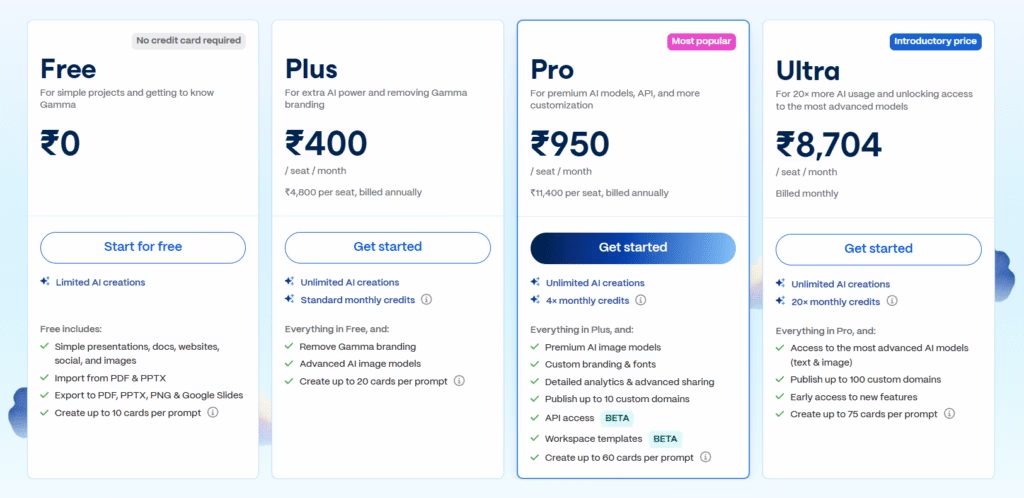
Pros and Cons After My Testing
After using Gamma for two weeks, here’s what I liked and what could be better.
Pros
- Very easy to use for beginners
- Generates full presentations in seconds
- Professional designs without effort
- Works for many topics like Artificial Intelligence PPTs or Business Intelligence PPTs
- Exports to multiple formats
- Has a generous free plan
Cons
- Requires internet connection
- Fonts and colors are limited in free version
- Some images may not match exact tone of topic
Even with these small drawbacks, it’s one of the best AI presentation makers I have tried so far.
Best Use Cases
Here are some situations where I think Gamma works perfectly:
- Students preparing Artificial Intelligence in Daily Life PPTs or projects
- Teachers creating class notes or Machine Learning PPT templates
- Startups making pitch decks
- Marketing teams designing campaign presentations
- Freelancers creating reports or proposals
Basically, anyone who needs to make slides quickly and wants them to look good can benefit from this tool.
My Experience With Different Topics
I tested Gamma for three subjects:
- Artificial Intelligence PPT Template – Looked professional and informative.
- Business Intelligence PPT – Great charts and visuals.
- Future of Artificial Intelligence PPT – Added futuristic design with gradient backgrounds.
I was surprised that it also added relevant images like robots, analytics dashboards, and code visuals automatically. It felt like AI understood the context of my topic.
Our Verdict
Gamma AI is one of the best AI slide-making tools available today.
It’s fast, beautifully designed, and ideal for people who want clean presentations without spending hours designing slides.
Overall Rating: ⭐⭐⭐⭐⭐ (5/5)
A must-have tool for students, teachers, and professionals.
Final Thoughts
If you want a quick and creative way to make presentations, Gamma AI PPT Maker is a great choice. It is perfect for students, teachers, startups, and marketers.
You can start free, explore templates, and create professional designs without learning complex tools. Whether you need a machine learning PPT, a business intelligence presentation, or a future of artificial intelligence PPT, Gamma can make it in minutes.
I’ve tried it, and it truly makes presentation creation effortless. Once you use it, you may never want to go back to traditional PowerPoint again.
FAQs
1. Is Gamma AI PPT Maker free to use?
Yes, Gamma offers a free plan that lets you create basic presentations. You can upgrade to paid plans for more advanced features.
2. Can Gamma create Artificial Intelligence PPTs or Marketing Presentations?
Yes, it can create presentations on any topic like application of artificial intelligence PPT, marketing concepts PPT, or machine learning PPT automatically.
3. How can I edit PPTs made with Gamma?
You can edit directly in Gamma’s online editor or export to PowerPoint, PDF, or Google Slides. It is easy to adjust text, colors, and layout.
4. What makes Gamma different from PowerPoint or Canva?
Gamma uses AI to generate complete slides from a short prompt. You do not need to design or format manually, which saves hours of work.


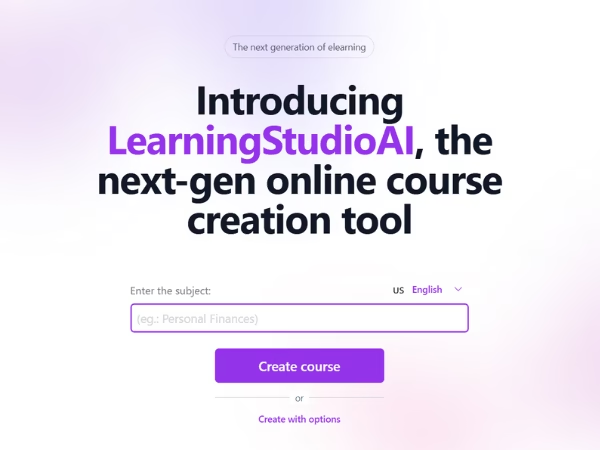
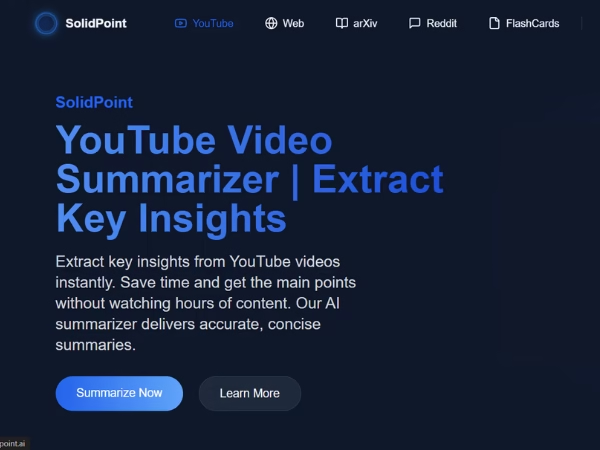
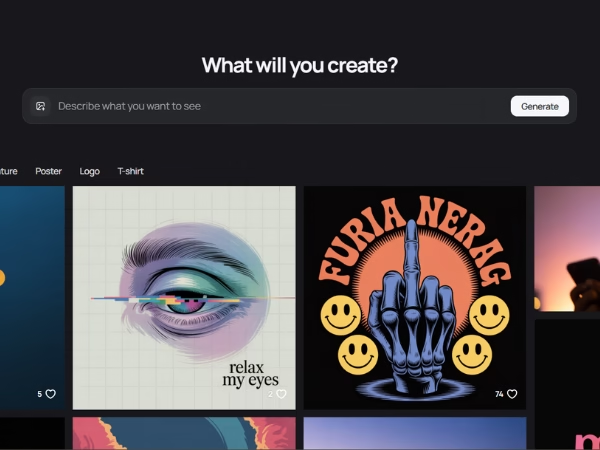




[…] Read this also My Honest Review of Gamma AI PPT Maker […]