Over the past few months, I’ve been experimenting with different AI tools, from writing assistants to image generators. But the one that really caught my attention was the DragGAN AI Tool.
I saw a few videos online showing how people were reshaping faces, moving mountains, and editing photos with a simple drag of the mouse. It almost looked unreal.
Naturally, I wanted to know if it actually works the way it’s shown, or if it’s just another overhyped demo.
So, I tried the DragGAN AI editing tool myself, spending a weekend playing around with portraits, objects, and landscapes. What I found was surprisingly impressive, though it’s not for everyone just yet.
What Exactly Is DragGAN?
The DragGAN AI Tool is an open-source project developed by researchers from Google, MIT, and the Max Planck Institute of Informatics.
Unlike most editors that rely on manual adjustments, DragGAN uses Generative Adversarial Networks (GANs), a type of deep learning model that regenerates images rather than just stretching or warping them.
Think of it this way: instead of editing pixels, it understands what’s in your image, faces, objects, light, texture, and recreates new pixels that look natural. That’s why even major changes like altering someone’s pose or reshaping an object still look real.
It’s completely free to access. You can find the official code and instructions here:
🔗 Official DragGAN GitHub Repository
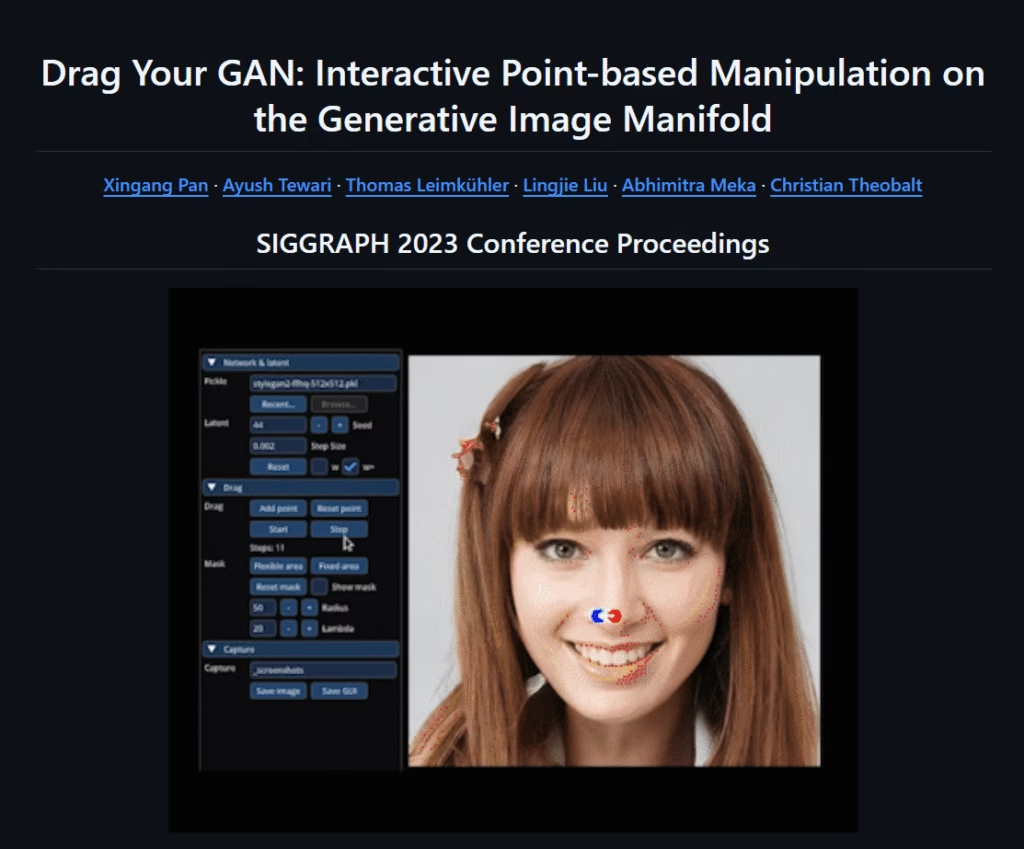
How I Got It Running
DragGAN isn’t something you can just open in your browser yet; it’s not a ready-made web app. You have to download it and run it locally. I followed the DragGAN download guide on GitHub and set it up using Python and PyTorch.
If you’re not familiar with coding, this part can feel a bit technical. You’ll need some patience and a decent system, preferably with a GPU.
It took me around half an hour to get everything working. But once it was up and running, it was smooth sailing.
The interface is very basic, no fancy design or menus. Just a workspace, a few tools, and the image window. But that simplicity makes it easier to focus on editing.
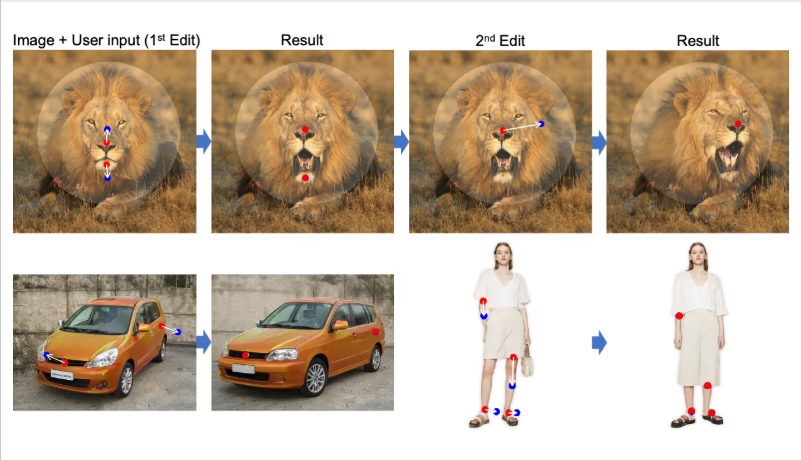
My Experience Using the DragGAN AI Photo Editor
I started with a portrait image. Using the DragGAN AI photo editor, I placed small control points on the mouth and eyes, then dragged them slightly to adjust the expression.
The change was instant, the face shifted naturally, and even the lighting stayed consistent. It didn’t look edited at all.
Then I tried editing a landscape. I used the drag gan ai function to move a mountain peak upward and stretch the clouds slightly. It filled the missing parts perfectly, almost like it understood the photo’s logic.
When I tested product images, the draggan ai tool editing capability really stood out. I could adjust the angle of a shoe by dragging one side, and the shadows adjusted automatically. It’s the kind of edit that normally takes layers and masking in Photoshop, but here it was done in seconds.
For fun, I also tested what people online call the drag your gan ai trick, essentially reshaping faces or objects in extreme ways. Even when I exaggerated the edits, the tool did a decent job of keeping textures natural.
One experiment was with a car image. I dragged the front slightly forward, and the tool understood reflections, curves, and even color gradients.
That’s when I realized this isn’t just another gan photo editor, it’s a proper research-grade model that could one day become part of mainstream tools.
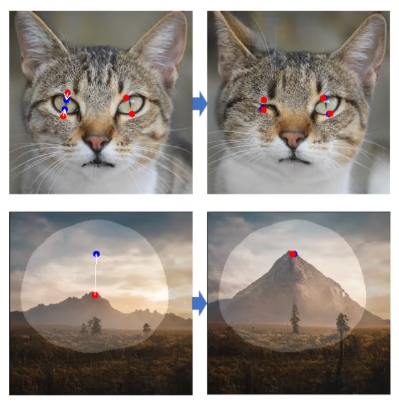
Why DragGAN Feels Different
Most editors, even AI ones, like dragon ai tool editing or basic filters, rely on surface-level adjustments. They enhance sharpness, colours, or depth, but they don’t actually recreate content. The DragGAN AI Tool does. It generates new visual data that looks natural, even under heavy edits.
And that’s what makes it feel so futuristic. The drag gan ai tool interface lets you interact with your images the same way you’d sculpt clay, by pushing, pulling, and reshaping with your mouse.
It’s especially helpful for creative professionals who want to quickly explore new visual compositions or anyone who just loves experimenting with photos.
Can You Use It Without Coding?
Right now, the official draggan ai download from GitHub requires some setup. However, there are already developers experimenting with web versions. In time, we’ll likely see easier, browser-based platforms built on top of this research.
For now, if you’re comfortable following basic technical steps, you can absolutely use DragGAN on your computer. Just follow the drag gan ai download instructions from the repository and install the dependencies.
You should also read this I Tried Comet AI Browser and Here’s My Honest Review
My Honest Thoughts After Trying It
The first thing that struck me is how much control it gives you with minimal effort. The edits feel natural, not forced. When I compare it to traditional tools, DragGAN feels almost like working inside the image, not just over it.
However, it’s not perfect. Sometimes, complex edits with busy backgrounds can produce small distortions. Also, because it’s a research tool, there’s no undo button or fancy editing panel. You have to rely on your intuition.
Still, I genuinely enjoyed using it. It feels more like playing with ideas than performing technical work. For creative people, that’s a huge plus.
If I had to sum it up: DragGAN AI Tool is a glimpse into the next era of photo editing — one where creativity meets AI intelligence.
Benefits at a Glance
- Free and open-source
- Natural-looking results
- Works on portraits, landscapes, and objects
- Uses GAN-based AI for realistic regeneration
- Ideal for quick concept edits or creative visuals
Who Should Try It
If you’re curious about AI technology or want to see what the future of editing looks like, you should definitely give DragGAN AI Tool a try. It’s not a replacement for Photoshop yet, but it’s a fascinating experiment for digital artists, researchers, and curious users.
What do I think?
After spending time with the DragGAN AI Tool, I’m convinced it’s one of the most exciting things happening in the world of AI creativity. It takes the effort out of complex editing and turns it into something fun and intuitive.
Whether you’re reshaping a photo, enhancing details, or exploring how AI “sees” images, DragGAN gives you a taste of what’s coming next. It’s free, powerful, and surprisingly smart, a perfect blend of art and technology.
If you’re willing to do a little setup work, download it and try it. The experience is worth it.
FAQs
1. Is the DragGAN AI tool free?
Yes, it’s 100% free and open-source. You can download it from its official GitHub page and start exploring AI photo editing right away.
2. Can I use Photoshop AI for free?
Photoshop AI tools are part of Adobe’s paid plans. DragGAN, on the other hand, offers similar creativity for free, though it requires local setup.
3. Is DragGAN difficult to use?
Once installed, it’s actually very simple. The setup part takes time, but editing itself is just click, drag, and done.
4. Does DragGAN work on mobile?
Not yet. It currently runs on desktops or laptops. Future versions or community tools might add mobile compatibility.

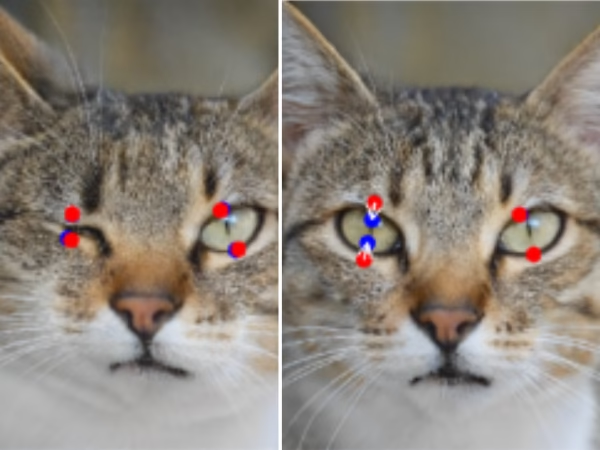
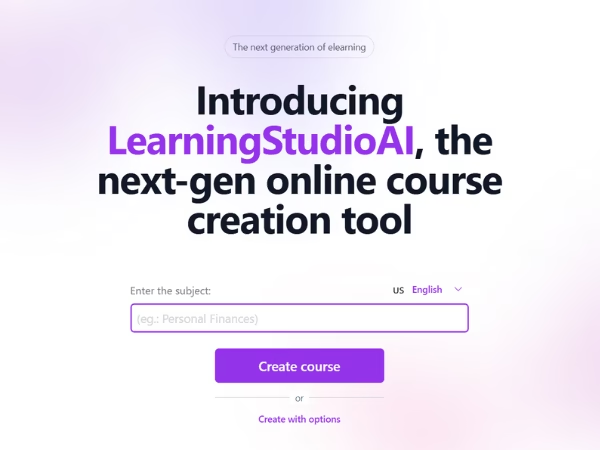
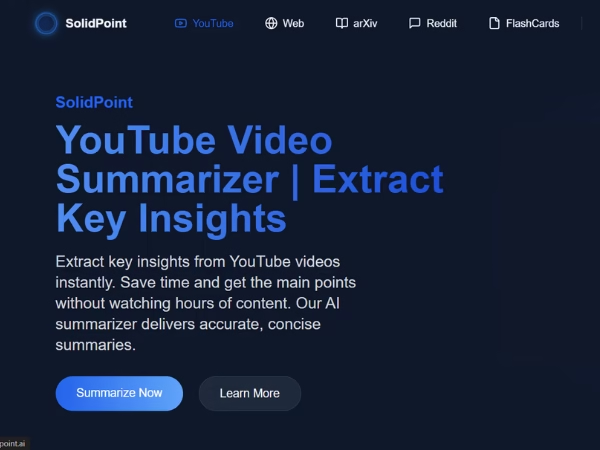
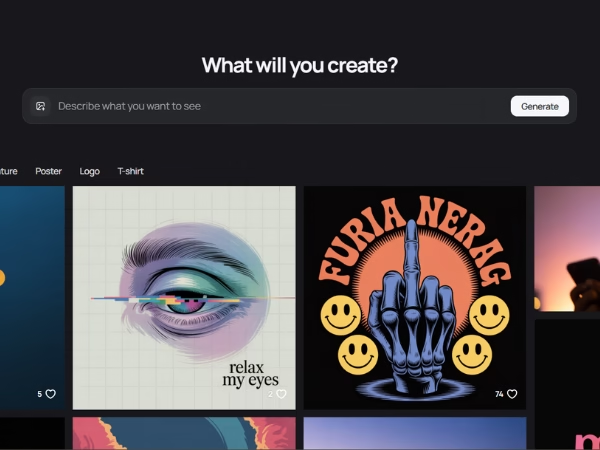




[…] See more what happened when I Tried the DragGAN AI Tool and Here’s How It Works […]