Diwali, the festival of lights, is one of the most vibrant celebrations in India. It is a time of joy, beauty, and new beginnings. Homes are decorated with diyas and rangolis, sweets are exchanged, and families gather to celebrate together.
For many girls, Diwali is also a time to express creativity through traditional outfits, glowing decorations, and festive photoshoots.
Now, with the help of Gemini AI, you can take your Diwali creativity a step further. Instead of depending on professional photographers or complex editing apps, you can generate Diwali AI images that look realistic, artistic, and full of festive warmth.
Gemini AI allows anyone to turn imagination into beautiful visual art using simple text prompts.
In this blog, you’ll learn how to create your own Diwali AI images, explore detailed prompt ideas focused on girls and tradition, and discover alternatives and editing tools that can make your celebration more special.
The Importance of Diwali and How AI Can Make It More Beautiful
Diwali is much more than just a festival. It represents hope, renewal, and the victory of light over darkness. Across India, it brings together traditions of different regions, from lighting diyas in the north to decorating homes with kolams in the south. Every Diwali photo tells a story of color, light, and culture.
However, not everyone gets the perfect photo on Diwali day. Sometimes the lighting isn’t right, or the background feels dull. That’s where AI technology comes in.
Tools like Gemini AI can generate high-quality AI-generated Diwali greetings, artistic portraits, and customized festive photos that capture the true essence of the celebration.
AI art doesn’t replace your real moments but enhances them. You can imagine yourself in a traditional Diwali photoshoot setup, surrounded by glowing diyas and festive decor, without needing a studio or expensive setup.
These Diwali AI images can be shared as AI Diwali wishes, wallpapers, greeting cards, or creative posts for social media.

Why Choose Gemini AI for Diwali AI Images
Gemini AI by Google is one of the most advanced and accessible AI platforms for generating creative visuals. It understands descriptive prompts and can produce lifelike, artistic, or fantasy-style images.
What makes it perfect for Diwali is its ability to balance realism with emotion, the golden light, colorful rangolis, elegant outfits, and glowing smiles all come to life beautifully.
Compared to typical diwali photo apps or online diwali photo editing tools, Gemini AI gives you more control. You can describe your outfit, pose, background, lighting style, and even mood. It can create anything from a traditional diwali photoshoot to a modern, digital-art-inspired portrait.
Try this Create Personalized AI Generated Diwali Greetings Using AI
Step-by-Step Guide: How to Generate Diwali AI Images with Gemini AI
Creating your own diwali ai images is simple. You don’t need to know photo editing or design; just follow these steps.
Step 1: Visit Gemini AI
Go to Gemini AI and sign in with your Google account. You can use it on desktop or mobile.
Step 2: Open Image Generation Mode
In the chat box, choose the image generation option. This will allow Gemini to create images from your text descriptions.
Step 3: Type a Detailed Prompt
The key to perfect AI Diwali images lies in your prompt. A good prompt describes what you want, including the outfit, environment, lighting, and emotion. You can see detailed examples below.
Step 4: Review and Refine
Gemini will generate a few images. Review them and refine your prompt if needed, for example, you can add “soft lighting,” “close-up portrait,” or “cinematic background.”
Step 5: Save and Share
Once satisfied, download your favorite image. Use it for AI generated Diwali greetings, WhatsApp messages, or your festive social media posts.

Best Gemini AI Prompts for Girls to Generate Diwali AI Images
Here are detailed, 5–6 line-long Gemini AI prompts specifically designed for girls who want to create festive and graceful Diwali AI images. These are long-tail prompts optimized for realism, beauty, and emotion.
1. Traditional Saree and Diyas Theme
Create a realistic Diwali AI image of an Indian girl wearing a red silk saree with golden embroidery. She is lighting diyas near her home entrance decorated with flowers and colorful rangoli. The soft glow of lamps reflects on her face as she smiles peacefully. Add warm golden lighting, festive bokeh effects, and a gentle evening sky in the background. The scene should feel elegant and culturally rich.
2. Sparkler Celebration Portrait
Generate a Diwali AI image of a girl in a yellow lehenga holding sparklers in both hands under the night sky. Her jewelry shines under the golden light as fireworks sparkle behind her. The atmosphere is cheerful and festive, capturing the excitement of Diwali night. Add realistic lighting on her face and a shallow depth of field for a soft background blur.
3. Graceful Puja Moment
Create an image of a young woman performing Lakshmi puja at home. She wears a maroon saree with intricate patterns, surrounded by diyas, incense, and flowers. Her hands are joined in prayer, and the environment glows with candlelight. Add traditional puja items like silver lamps, sweets, and petals. The image should capture devotion and inner peace with warm tones.

4. Rangoli Art Scene
Design a Diwali AI image showing a girl sitting on the floor creating a colorful rangoli. She wears a green anarkali dress with floral prints. Around her are diyas and marigold decorations, with soft evening sunlight coming through a window. Capture the creativity and calm joy of preparing for the festival. The image should look vibrant, detailed, and photo-realistic.
5. Modern Festive Look
Generate a modern Diwali AI photo of a girl wearing an Indo-western outfit, like a pastel skirt with crop top and dupatta. She is standing beside a wall decorated with fairy lights, taking a selfie while smiling. Add a soft background glow and bokeh lighting to make it look stylish. The image should feel natural, trendy, and social-media-ready.
6. Family Celebration Scene
Create an image of a young woman celebrating Diwali with her family. Everyone is exchanging gifts, laughing, and lighting diyas together. The girl is wearing a royal blue saree and helping her younger sibling light a sparkler. The background shows festive home décor with lamps, garlands, and sweets. Capture warmth, happiness, and togetherness.
7. Deepavali Traditional Portrait
Generate a Deepavali AI image of a woman sitting gracefully near a row of lamps. She wears a purple saree with gold jewelry and jasmine flowers in her hair. The diyas glow softly, illuminating her calm expression. Include elements like curtains, brass lamps, and flower petals. The atmosphere should feel traditional, serene, and timeless.
8. Balcony Lights Setup
Design a Diwali AI image where a girl decorates her balcony with fairy lights and paper lanterns. She is wearing a light pink kurta with mirror work and smiling proudly at her decorated space. The background should show the night cityscape with distant fireworks. The lighting should be realistic with a cozy, festive glow.
9. Elegant Diwali Greeting Style
Create a greeting-card-style happy diwali ai generated image featuring a woman in orange ethnic attire holding a diya in both hands. The background is filled with soft golden light and floating sparkles. Add subtle text reading “Happy Diwali” in stylish gold font. The overall look should be bright, joyful, and suitable for sending as AI Diwali wishes.
10. Artistic Festival Portrait
Generate an artistic-style Diwali AI image of a girl surrounded by glowing diyas and lotus flowers. She wears a turquoise saree and gold bangles, smiling gently at the camera. Use soft focus, dreamy colors, and warm tones. The image should blend realism and art, ideal for a traditional diwali photoshoot look.

Best Alternatives to Gemini AI for Diwali Image Creation
While Gemini AI is one of the best for creativity and realism, here are some reliable alternatives for generating or editing Diwali AI images:
- LightX AI Diwali Outfit Generator – Perfect for trying virtual festive outfits and traditional looks.
- Canva AI Photo Editor – Great for making AI generated Diwali greetings with stylish typography.
- Fotor AI Image Generator – Easy to use for realistic AI portraits and festive backdrops.
- PicsArt AI Studio – Useful for online Diwali photo editing with lighting effects and color filters.
- DeepArt – Turns your photo into a painting-style Diwali AI image with a classic touch.
Each of these diwali photo apps helps you customize your ideas, experiment with colors, and create stunning visuals for the season.
Tips for Getting the Best Diwali AI Images
- Use detailed prompts – Describe the outfit, setting, and lighting clearly.
- Include festive elements – Diyas, rangoli, flowers, or lights make every image look authentic.
- Try different styles – Ask Gemini for “realistic,” “artistic,” or “cinematic” results.
- Refine multiple times – Small edits in prompts can drastically improve results.
- Be creative with themes – Blend modern and traditional looks for unique AI designs.
- Stay consistent – Use similar lighting and tone if you’re creating a set of AI Diwali wishes.
Final Thoughts
Diwali is a festival that celebrates light, love, and togetherness. With Gemini AI, you can now bring that same beauty into your photos and greetings with ease.
Whether you want to create traditional portraits, digital greetings, or artistic festive photos, AI helps you express creativity effortlessly.
Using the right prompts and tools, you can design your own Diwali AI images that capture elegance, culture, and festive joy. This is especially exciting for girls who love styling, photography, and digital art.
So, this Diwali, light up not just your home but your imagination, create your perfect AI generated Diwali greetings and share the magic of light with everyone.
Disclaimer: All Diwali images shown in this article are AI-generated for creative and educational purposes.
They are not real photographs and are not meant to portray any specific person. Please use these prompts responsibly and avoid misrepresenting AI-generated images as real individuals.
FAQ – Diwali AI Images
Q 1. What are Diwali AI images?
Diwali AI images are festive visuals created using artificial intelligence tools like Gemini AI. They transform simple text prompts into realistic photos that capture the spirit of Diwali with diyas, rangolis, lights, and traditional outfits.
Q 2. How can I create Diwali AI images with Gemini AI?
To create Diwali AI images, open Gemini AI, choose the image generation option, and write a detailed prompt describing your outfit, background, lighting, and festive mood. Gemini will generate lifelike pictures you can download, edit, or share.
Q 3. Can I use Diwali AI images for greetings or social media?
Yes, Diwali AI images are perfect for creating AI Diwali wishes, greeting cards, and festive social media posts. You can use them for Instagram, WhatsApp, or digital invitations to make your celebration look elegant and creative.
Q 4. What prompts give the best results for girls?
The best prompts for girls mention traditional clothing, festive décor, and natural poses. For example: “Indian girl wearing a red saree lighting diyas surrounded by flowers and golden fairy lights.” Detailed prompts help Gemini AI generate beautiful and realistic Diwali AI images.




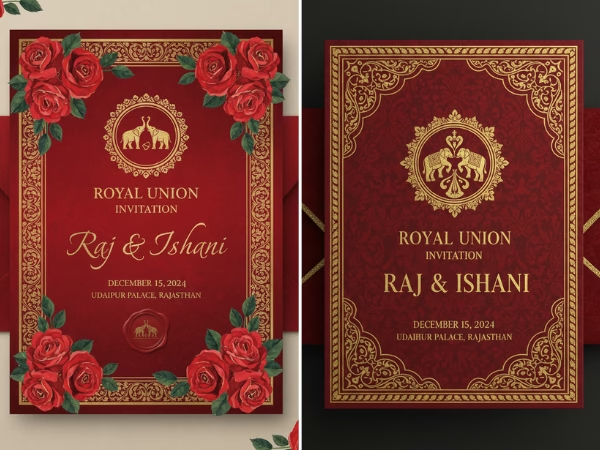




[…] You should also try this Diwali AI Images: Best Gemini AI Prompts for Girls […]