I can say with confidence that Comet AI Browser is not just another Chrome clone after using it for two days. It’s the clearest sign yet of where web browsing is going.
The same team that made the viral AI search engine Comet also made Comet, which combines web navigation and smart help into one smooth experience.
Think about how your browser could help you find pages and then summarize, explain, and act on what you’re looking at without opening a new tab.
That’s exactly what Comet does.
And here’s the best part: Comet AI is free for now. No invite codes. No waiting lists. Simply download it, set it up, and you’re ready to go.
What is Comet AI Browser?
Comet AI Browser is a browser made by Perplexity that is based on Chromium and uses AI. Chromium, the open-source base that powers Chrome, makes Comet feel familiar.
It has the same smooth performance, access to Chrome extensions, and modern web security. But as soon as you start typing in the address bar, things change.
Comet turns a regular search box into an AI assistant that uses Perplexity. You could ask, “What is the best laptop for editing videos in 2025?” You don’t just get blue links; you also get a short AI summary with sources, related questions, and even follow-up prompts that you can respond to.
Comet turns the browser into a chat room. You’re not just looking at the web; you’re talking to it.
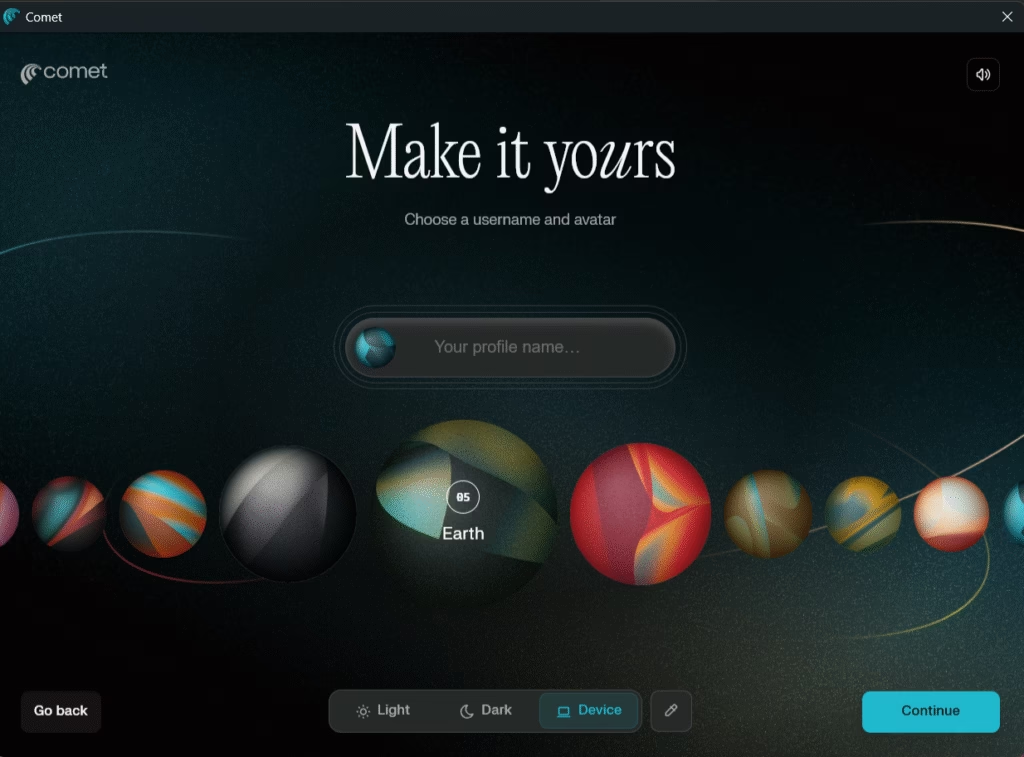
Hands-On Experience: Using Comet AI for Two Days
After testing Comet AI for the past two days, here’s what stood out the most:
1. The AI Search is Shockingly Useful
The Perplexity AI assistant gives you a short answer right away, just like ChatGPT, but it also includes live web citations.
Comet’s AI search is different from a static chatbot because it always pulls from current web pages, so you get real-time accuracy.
For instance, when I typed in “latest NVIDIA RTX 5090 specs,” Comet quickly gave me a summary of the specs, linked to reliable sources, and even asked me follow-up questions like “How does it compare to the 4090?”
It’s tidy, quick, and really smarter than opening a lot of tabs.
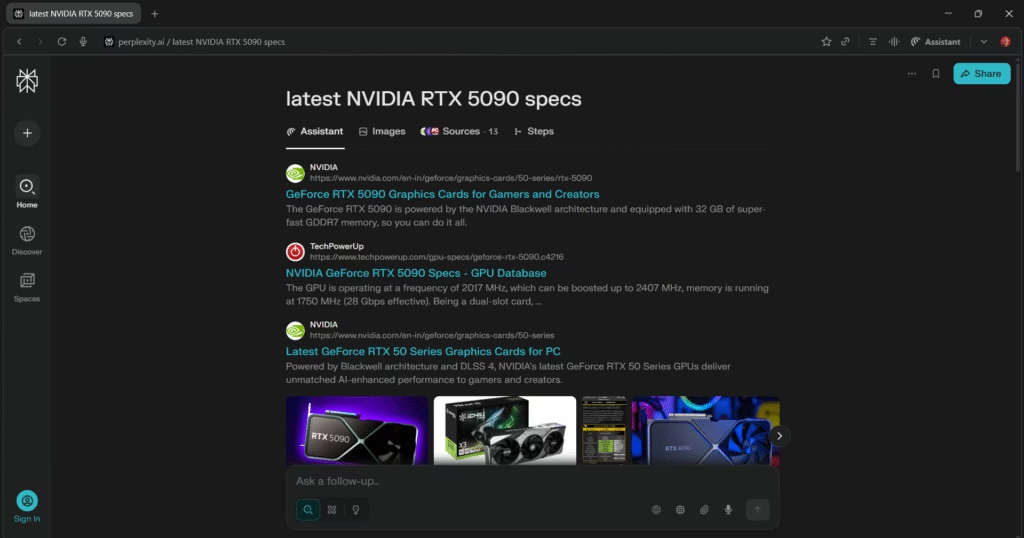
2. Built-in Assistant Everywhere
If you highlight text on a webpage and right-click, you’ll see the option “Ask Perplexity.”
This feature changes the game: you can quickly summarize articles, figure out what complicated paragraphs mean, or ask for more information without leaving the page.
I tried this out while reading a 2,000-word tech report, and Comet made a bullet point list in seconds. You can even make summaries of YouTube videos, which works surprisingly well for lectures and how-to videos.
Read more about TurboLearn AI: Features, Benefits & How to Use It
3. Familiar Chrome Feel, Smarter Workflow
Comet is based on Chromium, so it works with all of your Chrome extensions, bookmarks, and autofill data. It took me less than five minutes to move.
The UI is simple, dark mode-friendly, and distraction-free, like Chrome, but AI makes every little interaction feel better. It’s like having superpowers when you use Chrome.
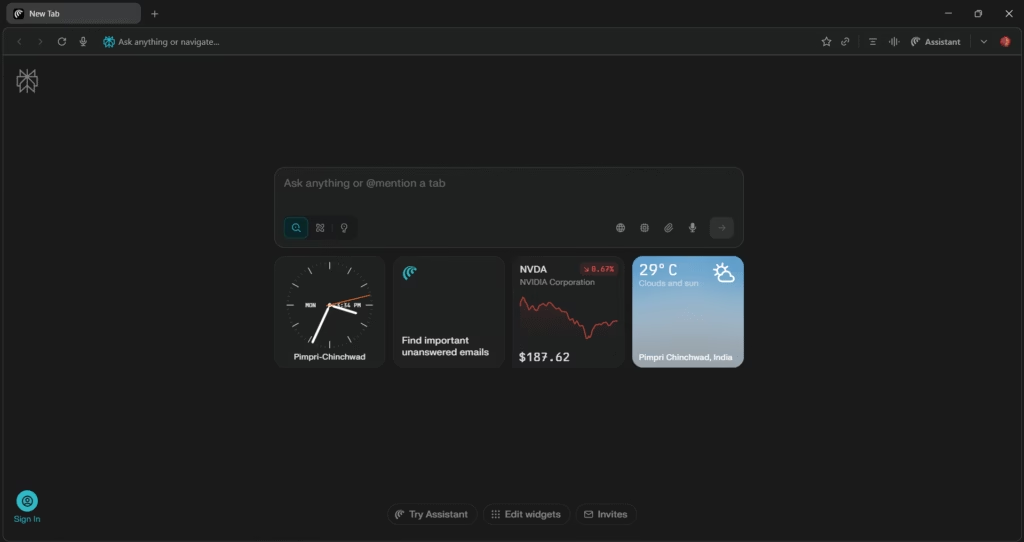
4. Privacy & Performance
Even though Comet AI Browser had a lot of AI in it, it didn’t feel slow. It uses Perplexity’s lightweight model integration, which means that most of the summarization happens on their servers instead of your computer.
You can also control who can share data with Comet. You can choose not to sync chat history or personalized recommendations. This is a nice level of openness for an AI browser.
Is Comet AI Browser Free?
Yes, you can use Comet AI Browser for free.
When Comet first came out, only Perplexity Pro users and people who were invited could use it. Right now, though, anyone can use it without having to pay for a subscription.
The free version has all the features, such as AI summaries, follow-up questions, and summaries of articles or videos.
Perplexity may add premium features later, but for now, anyone who is interested in AI-powered browsing can play around with it.
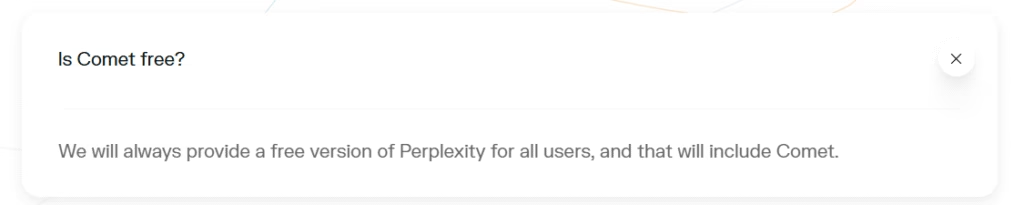
Comet AI vs Chrome: What’s Different?
| Feature | Comet AI Browser | Google Chrome |
|---|---|---|
| Search Engine | Perplexity AI (AI-generated answers + citations) | Google Search |
| Built-In Assistant | Yes (Perplexity integrated) | No |
| Summarization | Web pages, YouTube videos, PDFs | None |
| Privacy Options | Transparent, user-controlled | Linked to Google account |
| Extensions | Supports all Chrome extensions | Chrome Web Store |
| Price | Free | Free |
Comet doesn’t just compete with Chrome, it redefines what we expect from a browser.
Where Chrome helps you “search,” Comet helps you understand.
How to Download and Use Comet AI Browser
- Go to the official Comet website on your desktop.
- Click on “Get Started,” the browser will download automatically.
- Install Comet like any other browser.
- On first launch, you’ll be prompted to import your Chrome bookmarks and data.
- Start typing or speaking directly in the address bar, that’s your AI assistant.
Comet is currently available for Windows (10 & 11) and macOS (M1 or newer). A Linux version is expected soon.
Why Comet AI Feels Like the Future of Browsing
After using AI-powered browsers for a while, it seems like Comet AI is the next logical step. Its AI features are built in to every tab, click, and search, unlike extensions or plugins.
The experience feels alive. When reading a product page, I can instantly ask Comet:
“What’s the best alternative to this?”
or
“Is this company trustworthy?”
That’s not just browsing, that’s digital intuition.
The Verdict: Should You Switch to Comet AI Browser?
Comet AI Browser is a great way to try out AI-assisted web experiences if you’re interested. It’s quick, free, and easy to use, but it changes search in a way that’s both familiar and new.
It isn’t perfect; sometimes AI summaries miss important details, and some contextual searches can be slow. But overall, it gives you a futuristic browsing experience that works right now.
For now, I’m still using Comet as my main browser for research, finding new content, and AI summaries. And if Perplexity keeps making it better, Google might finally have a real AI browser competitor.
FAQs About Comet AI Browser
1. Is Comet AI Browser free?
Yes, Comet AI is currently free for all users. You can download it directly from the official Yes, Comet AI is free for everyone right now. There is no need for an invite or subscription to download it directly from the official Perplexity Comet page.
2. Is Comet replacing Google Chrome?
Not yet, but it uses the same Chromium base as Chrome. Comet’s main goal is to make browsing smarter for research and summaries by adding AI features directly to it.
3. Who made Comet AI?
Comet AI Browser is developed by Perplexity AI, the creators of the Perplexity search engine.
4. Can I install Chrome extensions on Comet AI?
Yes. Since it’s Chromium-based, Comet supports most Chrome extensions seamlessly.
5. Is Comet AI safe to use?
Yes, it has clear privacy settings that let users choose what information is shared or saved.

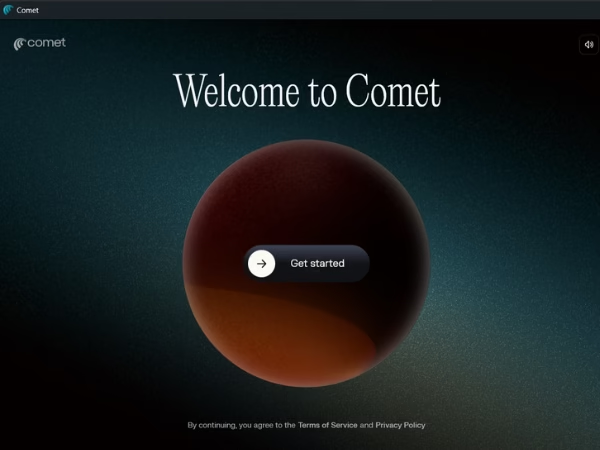
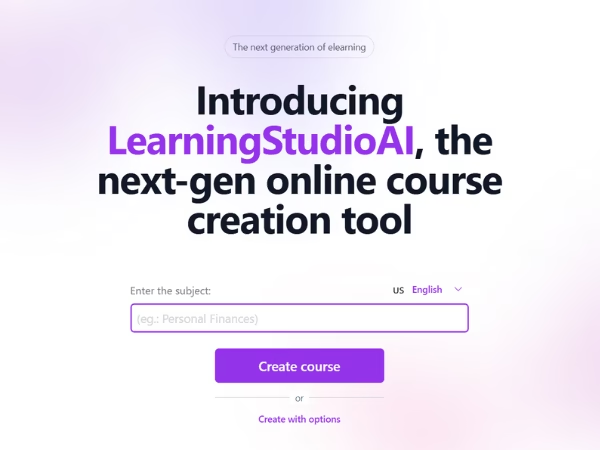
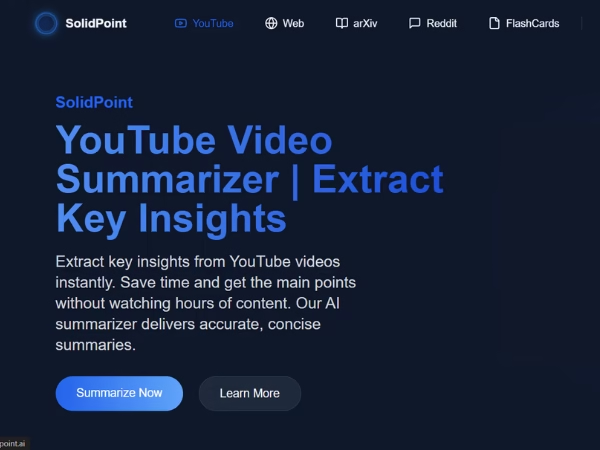
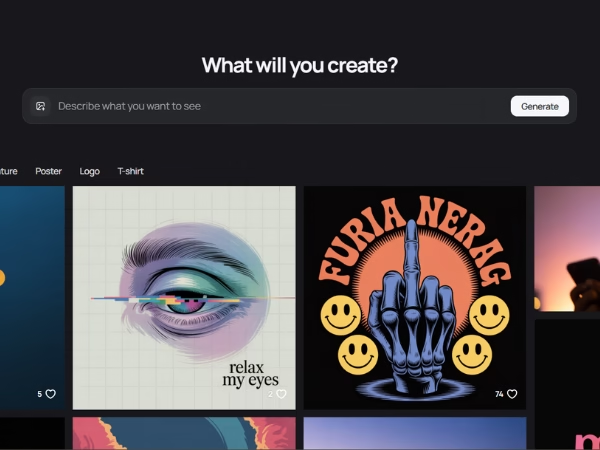




[…] You should also read this I Tried Comet AI Browser and Here’s My Honest Review […]
[…] Read this also I Tried Comet AI Browser and Here’s My Honest Review […]
[…] You should read this review also I Tried Comet AI Browser and Here’s My Honest Review […]