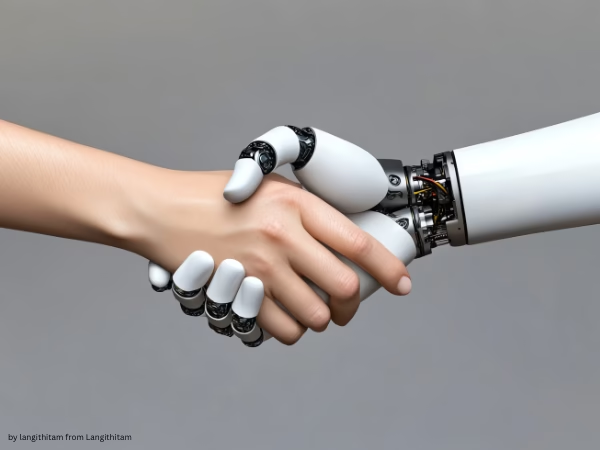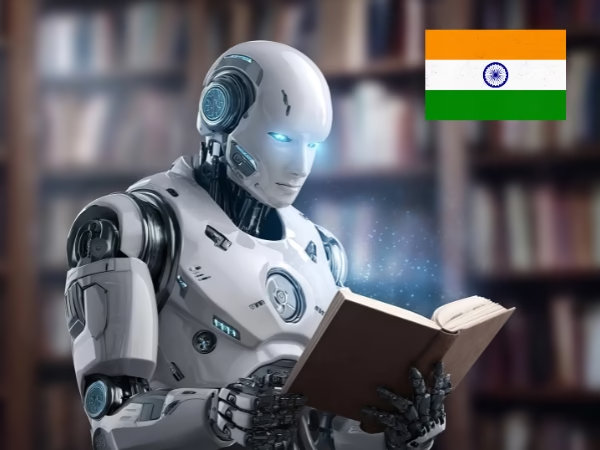“Artificial intelligence essay writing” is the use of AI tools like ChatGPT, Yomu, or Jasper to help you plan, write, and edit essays quickly and easily.
Instead of starting from scratch, you use AI to make outlines, ideas, and sample paragraphs that you then improve by writing them in your own words. It saves time, makes things clearer, and makes your essays easier to read and more organized.
But how good are these AI-generated essays, and can they be used safely for school or college assignments? In this guide, we test an AI tool, generate a full essay, evaluate its accuracy, and share important tips for students.
When I first tried to write essays with AI, I really thought it would “do everything” for me. But I quickly learned that writing essays with AI is more like working together than taking a shortcut. This is how I start my journey to write an ai essay.
You still need to think, guide, and make changes. The AI can help you with structure, tone, and flow, but your ideas tell it what to do.
After a few tries and errors, let’s go through the whole process I follow now. I’ll give you real steps, examples, and extra tips so you can use AI tools to their fullest without losing your unique style.
Step 1: Start with the Right AI Essay Tool
Choosing your writing assistant is the first step. I have used a few of them myself: ChatGPT, Yomu.ai, Jasper, and Writesonic. Each tool has its own way of dealing with essay questions.
| Tool | Best For | What I Liked Most |
|---|---|---|
| ChatGPT | General essays, research topics | Easy to talk to and edit prompts |
| Yomu.ai | Academic essays | Ready templates for school or college |
| Jasper | Creative essays | Great tone and style suggestions |
| Writesonic | Quick drafts | Fast content generation and SEO tools |
You don’t have to use them all. You can start writing essays with AI with just one tool, like ChatGPT.
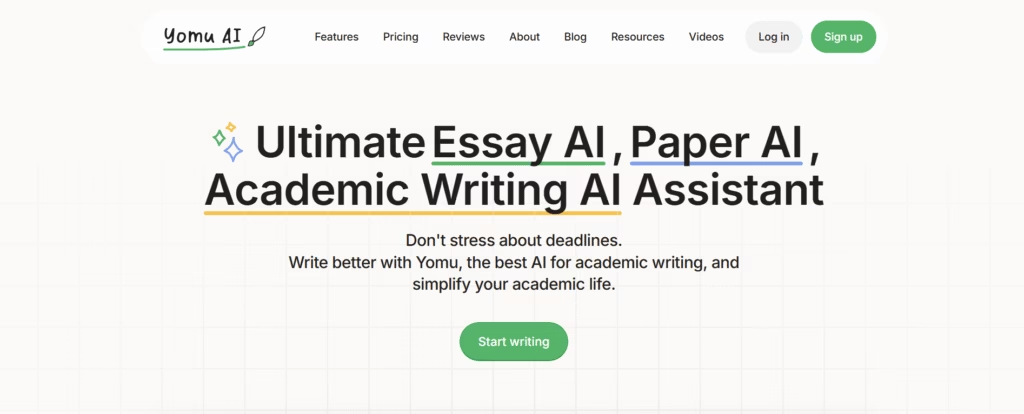
Step 2: Frame a Clear and Detailed Prompt
The heart of artificial intelligence essay writing is in your prompt. The more specific you are, the better the AI’s output.
When I first started, I would just type, “Write an essay on AI.” What I got was general, repetitive, and not very helpful.
Later, I learned to give context, tone, and audience like this:
“Write a 500-word essay on artificial intelligence for college students. Keep it simple, informative, and focus on real-world uses.”
This small change made a big difference. The AI now understood exactly what I wanted.
If your essay topic is “The Impact of AI on Education,” try prompts like:
“Write an essay introduction on how AI changes learning for students.”
“Give me three arguments for and against AI in education.”
Break your essay into smaller sections instead of asking the AI to write it all at once. That way, it sounds more natural and controlled.
Step 3: Review, Don’t Copy
One mistake beginners make (including me once) is to copy AI output word-for-word. But assignment on artificial intelligence or any topic becomes much better when you rewrite AI’s draft in your own tone.
Think of the AI as your assistant. It gives you the clay, but you do the sculpting. I usually take the AI’s essay, then:
- Replace long words with simpler ones.
- Add my personal insights or real examples.
- Recheck facts with Google or Wikipedia.
- Run it through Grammarly or Quillbot for readability.
By editing and rewriting, the essay sounds like you, not a robot.
Step 4: Check the Flow and Transitions
AI essays can sometimes jump between ideas too fast. For example, it might talk about AI in education and suddenly switch to healthcare. You need to add transitions like:
“Another important area where AI shows promise is healthcare.”
I also use AI to fix structure issues. If my essay feels flat, I’ll ask:
“Can you rewrite this essay to sound more engaging but still academic?”
This kind of iterative use turns artificial intelligence essay writing into a real skill, not just button-pressing.
You should also see this AI Topics for Presentation: Easy Ideas for Students
Step 5: Add Your Personal Touch
If your essay feels too robotic, remember to add a short paragraph that reflects your own thinking. For example:
“From my experience of using AI tools for essays, I noticed how they push you to think deeper about clarity and structure. It’s like having a patient teacher who never gets tired of explaining.”
Step 6: Proofread and Verify Facts
AI tools sometimes make small factual or date errors. For example, when writing an essay on AI technology, the tool might mention an outdated year or claim a feature doesn’t exist anymore.
Always double-check facts. If the AI says, “AI was invented in the 1980s,” check it; it actually began in the 1950s. You don’t want your teacher or reader to catch small mistakes that could’ve been avoided.
Use websites like:
- Wikipedia for historical facts
- Google Scholar for research essays
- Statista for data and charts
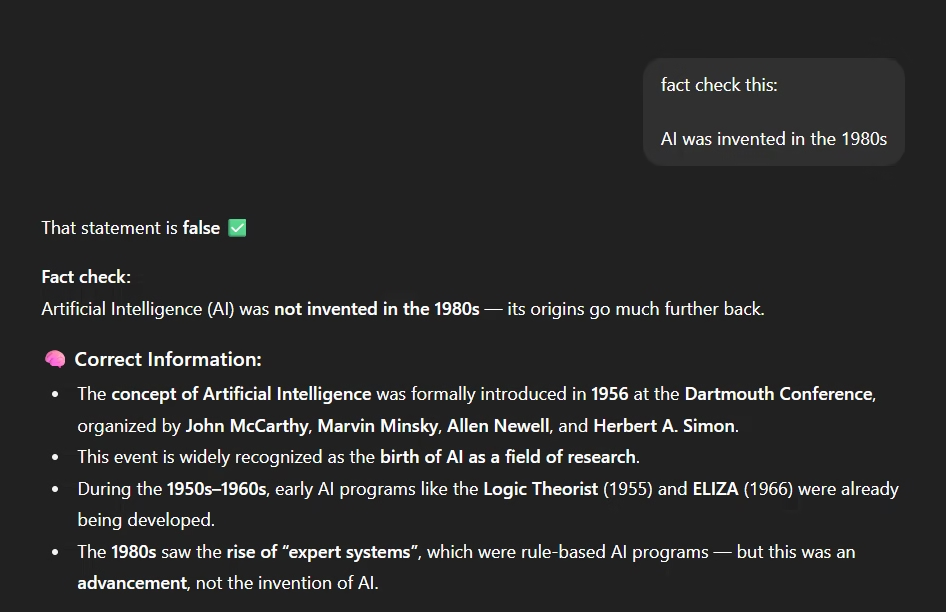
Bonus Tips for Better AI Essay Writing
After several essays and trials, here are some lessons I learned that might help you too:
- Start with an outline first. Ask AI to make a structured outline before generating full text.
- Mix AI and human creativity. Use AI for ideas, but rewrite in your own flow.
- Don’t over-edit immediately. Read your essay the next day — it helps you catch awkward phrases.
- Keep a friendly tone if not academic. It makes your writing relatable.
- Avoid prompt repetition. Keep changing how you ask AI questions to get fresh results.
If you’re writing essays regularly, create your own prompt library, small variations of prompts that worked best for you.
My Process Simplified
Here’s how I used AI to write an essay titled “The Role of Artificial Intelligence in Everyday Life.”
- Prompt 1: “Give me an outline for an essay on AI in daily life.”
- Prompt 2: “Write an introduction paragraph that sounds friendly and simple.”
- Prompt 3: “Write a paragraph about AI in transportation and healthcare.”
- Prompt 4: “Add a conclusion that shows hope but also caution.”
After getting all parts, I edited, joined, and rewrote sections in my own tone. The result was clean, original, and natural.
That’s when I realized artificial intelligence essay writing is not cheating, it’s learning smarter.
Be Careful
- Depending 100% on AI output. You’ll end up with generic writing.
- Ignoring fact-checking. AI can sound confident even when wrong.
- Forgetting citations. Always mention sources if you use facts or stats.
- Skipping proofreading. AI grammar isn’t always perfect.
Okay, Now It’s Your Turn
If you haven’t tried AI yet for your essays, start small. Use tools like ChatGPT or Yomu.ai just to create outlines or introductions. You’ll be surprised at how much clarity it brings to your thinking.
Try it once, not to copy, but to learn how professionals structure and explain. Once you see the difference, you’ll never stare at a blank page again.
Our Evaluation of the Essay
| Aspect | Rating | Notes |
|---|---|---|
| Grammar & Clarity | ⭐⭐⭐⭐⭐ | Clean and well-structured |
| Depth of Ideas | ⭐⭐⭐⭐☆ | Good overview, but slightly generic |
| Originality | ⭐⭐⭐⭐☆ | Decent variation in phrasing |
| Flow & Coherence | ⭐⭐⭐⭐⭐ | Smooth and easy to read |
| Academic Usefulness | ⭐⭐⭐☆☆ | Needs more examples and citations |
Final Thoughts
AI essay-writing tools are convenient and can save a lot of time, especially when you’re struggling to start.
They’re excellent for:
- brainstorming
- improving grammar
- generating outlines
- rewriting sentences
But students should always personalize and refine the essay themselves to meet academic standards and avoid plagiarism issues.
Used correctly, AI can help you learn — not replace your learning.
FAQs About Artificial Intelligence Essay Writing
1. Can AI write my whole essay for me?
Yes, but you shouldn’t depend on it completely. Make drafts or outlines with AI, and then add your own ideas to make them unique.
2. Is it legal to use AI for essay writing?
Yes, as long as you don’t turn in AI-written text without editing it or saying it’s yours. Make sure to always follow your school’s rules.
3. How can I make AI essays sound more human?
Use simple language, add your own examples, and go over the transitions. Not perfection, but personality gives a person a human tone.
4. Which is the best AI essay writer for beginners?
Both ChatGPT and Yomu.ai are easy to use for beginners. They help you with tone, structure, and grammar while still letting you be creative.