AI letter writing is one of the easiest ways to write professional and personal letters without much effort. Instead of trying hard with words, tone, or format, you can use an AI letter generator or online letter generator to quickly create polished drafts.
These tools save time and help you focus on your main message. Whether you need a formal application, a creative letter writing draft, or even an apology leave letter, AI can guide you step by step.
We tested an AI letter generator to see how accurate it is, how natural the writing sounds, and what tone options work best.
Why AI Letter Writing Matters
Letters are still a big part of our lives. Students sometimes need to write leave applications, professionals send cover letters for jobs, and we all need to write personal notes to our loved ones, like thank-you notes or formal requests.
But not everyone thinks it’s easy. Some people have trouble with grammar, and others don’t know how to make their letter sound professional.
This is where letter writing AI tools become useful. With just a few prompts, these tools act like a written letter generator.
They can quickly make a draft that works for you. You don’t have to look at a blank page anymore; you get a starting point that you can change and make your own.
For example, you can ask an AI letter generator to write a “formal apology leave letter to my teacher for being sick” and get a draft in seconds.
You could also tell the AI to write “a creative birthday letter for my best friend,” and it will come up with something fun and warm. AI not only saves time, but it also makes writing less stressful.
How to Prompt AI for Letter Writing
So, the real power of AI letter writing for letter writing depends on how you ask it to do it. A good prompt can tell the AI exactly what kind of letter you want. This is how to do it right:
1. Be Clear About the Type of Letter
Decide what you want first: is it a job application, an apology leave letter, or a creative personal note? The more specific you are, the better.
Example: “Write a formal leave letter to my manager for three days due to personal reasons.”
2. Mention the Purpose Clearly
Tell us why you’re writing. Are you saying sorry, asking for time off, or thanking someone? The AI needs to know what’s going on to set the tone.
Example: “Draft a thank-you letter for a job interview I attended yesterday.”
3. Add Tone Instructions
AI can write in formal, casual, or creative tones. Mention the tone in your prompt.
Example: “Write a polite and professional apology leave letter to my teacher for missing school.”
4. Provide Key Details
Details like names, dates, and reasons make the letter more accurate.
Example: “Write a creative birthday letter for my friend John who loves football.”
5. Decide the Length
Say whether you want a short note or a longer detailed letter.
Example: “Draft a short and polite request letter for an extension of project deadline.”
By following these steps, you can make AI letter writing free tools generate drafts that are close to perfect.
Read more about Importance of AI in Education
Examples of AI Letter Writing Tools
Here are five best tools you can try for AI letter writing online. Each one works as an AI letter generator and helps with different use cases.
1. Rytr
- Website: https://rytr.me
- Simple to use, with ready made templates for business letters and emails.
- Supports multiple tones like formal, casual, and persuasive.
- Free version available with limited words.
2. Writesonic
- Website: https://writesonic.com
- Popular among professionals for resumes, cover letters, and formal communication.
- Allows long-form content as well as short letters.
- Free trial plus affordable paid plans.
3. Copy.ai
- Website: https://copy.ai
- Best for both creative letter writing and formal documents.
- Easy-to-use interface with multiple use cases like thank-you notes, job applications, and apology letters.
- Free plan available.
4. ChatGPT
- Website: https://chat.openai.com
- Flexible and customizable can generate almost any type of letter.
- Works great for unique requests like apology leave letters or creative letters.
- Free basic version available.
5. QuillBot
- Website: https://quillbot.com
- Known for rewriting and improving drafts.
- Not just a generator but also useful for editing AI-written letters to make them sound more human.
- Free plan available.
Comparison Table: Best AI Letter Writing Tools
| Tool | Best For | Free Option | Strengths |
|---|---|---|---|
| Rytr | Quick professional letters | Yes | Easy templates, multiple tones |
| Writesonic | Formal business communication | Yes (trial) | Long-form and short letters |
| Copy.ai | Creative + formal letters | Yes | User-friendly, versatile |
| ChatGPT | Any type of letter | Yes | Highly flexible with prompts |
| QuillBot | Editing and rewriting | Yes | Makes AI drafts sound natural and human-like |
Best Practices for Using Letter Writing AI
Using AI letter writing tools is easy, but to get the most out of them, keep these best practices in mind:
- Always Review – AI is good, but not perfect. Check grammar, tone, and details.
- Add Personal Touches – Insert names, events, or small details to make it unique.
- Adjust Tone – Don’t send letters that feel too robotic—make them natural.
- Use Templates – Save your best prompts for future use.
- Don’t Overuse AI – AI is a helper, but your personality should still shine in important letters.
Real-Life Uses of AI Letter Writing
AI isn’t just for formal communication, it’s flexible. Here are a few real uses:
- Apology Leave Letter – Students and employees can quickly draft polite leave requests.
- Job Applications – AI can structure professional cover letters in minutes.
- Creative Letter Writing – Personal notes like thank-you messages or birthday letters.
- Formal Requests – Applications for services, permissions, or approvals.
- Education – Teachers and students can use it for official letters.
This shows that AI letter writing free tools are useful across both personal and professional settings.
AI has made letter writing faster, easier, and more accessible. Whether you need an apology leave letter, a job application, or a creative letter writing draft, tools like Rytr, Writesonic, Copy.ai, ChatGPT, and QuillBot are reliable choices. They act as online letter generators that save time and reduce stress.
But you should always be the one to put the finishing touch on it. AI gives you a good draft, but adding your own information makes the letter feel real.
In the end, AI letter writing is not about replacing humans, it’s about helping us communicate better.
Our Verdict
AI letter-writing tools are fast, convenient, and surprisingly accurate for simple letters.
They create clean drafts that you can easily personalize with your own details and tone.
Overall Rating: ⭐⭐⭐⭐☆ (4/5)
A helpful tool for students, professionals, and everyday writing tasks.
FAQs About AI Letter Writing
Q1. Is there an AI letter writer free with no login?
Yes, some platforms like Rytr and Copy.ai allow you to try AI letter writing free without having to log in. You usually have to make an account to use advanced features, though.
Q2. Can I use AI for formal letter writing?
Yes, many AI letter generators can write formal letters for job applications, requests for time off, or other official business. Just give the tool information like the purpose, tone, and recipient.
Q3. What is the best online letter generator?
Popular options include Writesonic for professional letters, Copy.ai for creative drafts, and ChatGPT for flexible requests. These act as reliable online letter generators.




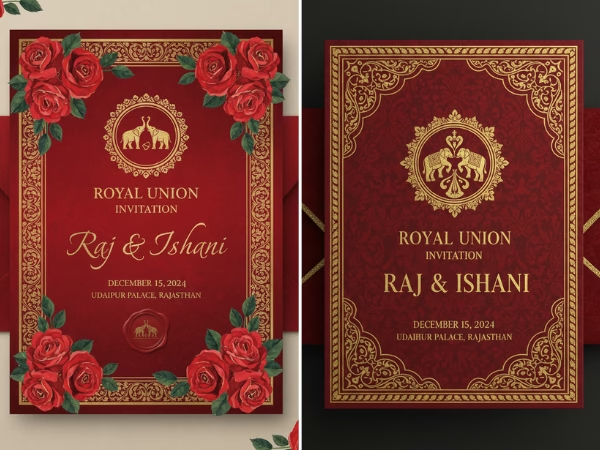




[…] Read should also read AI Letter Writing : Write Professional Letters with AI […]