AI generated Diwali greetings are digital cards or messages created using artificial intelligence tools. You can enter a short text or prompt, and AI will design a Diwali greeting card with your custom message, background, and style.
These greetings can include your name, your company logo, or a personal Diwali wish for friends and clients.
AI helps you design unique Diwali card designs, even if you do not know how to use Photoshop or Canva. It saves time and gives creative ideas that look professional and festive.
The New Way to Create Diwali Greetings
Every year, people spend hours searching for the perfect Diwali greeting card design or trying to make one by hand. Many of us use ready-made images or plain text messages. This time, I wanted to do something different.
So I decided to try AI generated Diwali greetings using Gemini AI and a few other free tools. What surprised me was how easy it was.
I could simply type a few lines describing the style I wanted, and AI created beautiful designs within seconds.
In this blog, I will show you how you can do the same. You will learn how to create a Diwali greeting card, how to add your name or logo, and how to make customized Diwali wishes that feel personal and heartfelt.
Why Use AI for Diwali Greeting Card Making
AI tools are not just for tech experts. They are made for everyone who wants to save time and still create something beautiful.
Here are a few reasons why using AI generated Diwali greetings is a good idea:
| Benefit | Description |
|---|---|
| Quick Design | Create cards in minutes with just one prompt. |
| Personalization | Add your own message, name, or logo. |
| Free or Low Cost | Many tools are free to use or offer trial credits. |
| Creative Options | You can make traditional, modern, or funny cards. |
| No Design Skills Needed | AI handles layout, colors, and fonts automatically. |
With tools like Gemini AI, Bing Image Creator, or Canva’s AI features, anyone can make personalized Diwali cards online.
You should also read this Write Stunning AI Diwali Wishes in Minutes with ChatGPT and Canva
Step by Step Guide to Create AI Generated Diwali Greetings
Let’s go through the full process. You can follow these steps using Gemini AI or any other similar tool.
Step 1: Choose a Tool
There are many platforms for Diwali greeting card making. Some popular and beginner-friendly ones include:
- Gemini AI (by Google)
- Canva AI Greeting Card Maker
- Bing Image Creator
- Adobe Firefly
- Fotor AI Greeting Card Editor
All of these can generate images or greetings using text prompts. Gemini AI is the easiest to start with.
Step 2: Open the AI Tool
Go to Gemini AI. Sign in with your Google account. Once you are in, you will see a text box where you can type your prompt. This is where the magic begins.
Step 3: Write Your Prompt
A prompt is a short description of what you want AI to create. You can include details like colors, background, style, and the message you want on the card.
Example:
“Create a Diwali greeting card with diyas, rangoli, and golden lights. Write ‘Happy Diwali from Team JourneyAI’ in elegant Hindi font.”
AI will generate several options based on your request. You can download the one you like or edit it further.

Step 4: Add Your Message
Most tools allow you to edit text directly on the card. You can type your personal wishes, company name, or any short message.
If you are creating for your business, you can add your company logo to the card and include customized Diwali wishes like:
“Wishing you prosperity and light this Diwali from [Your Company Name].”
Step 5: Customize the Design
Use the editor tools to adjust fonts, colors, or background. Many tools like Canva and Fotor have built-in Diwali greeting card editors. You can also use templates and edit them with AI suggestions.
This helps you create creative Diwali greeting cards that look professional but are made in minutes.
Step 6: Download or Share
Once you are happy with the final look, download the image in JPG or PNG format. You can share it directly on WhatsApp, email, or social media.
You can also print it if you want physical cards for family or colleagues.
10 Long Form AI Prompts to Create Personalized Diwali Greetings
Here are ten ready prompts you can use in Gemini AI or any AI image tool. Each one creates a different type of card or greeting. You can modify the name or theme.
- Traditional Greeting Card
“Create a Diwali greeting card with diyas, flowers, and a temple background. Add the message ‘Wishing you and your family a joyous and blessed Diwali’. Use warm golden colors.” - Modern Company Greeting
“Design a corporate Diwali greeting with modern geometric patterns and candles. Add ‘Happy Diwali from [Company Name]’ with the logo in one corner.” - Creative Hand-Made Style
“Generate a Diwali card that looks like a handmade painting with brush strokes, diya, and rangoli. Add the message ‘Light up your life with happiness this Diwali’.” - Minimalist Card Design
“Create a simple Diwali greeting card with a single diya on a dark blue background. Add elegant text saying ‘Happy Diwali’ in white script.” - Family Themed Greeting
“Make a warm Diwali card showing a family lighting diyas together. Add the message ‘May your home be filled with light and laughter this Diwali’.” - Festival Celebration Scene
“Generate a Diwali card showing fireworks, sweets, and lamps in the background. Include text ‘Celebrate this Deepavali with love and joy’.” - Business Greeting with Logo
“Create a professional Diwali greeting card for a company with golden lamps and dark background. Add ‘Happy Diwali from the team at [Your Company Name]’ with logo placement.” - Customised Deepavali Wishes
“Design a Deepavali greeting card in traditional South Indian style with oil lamps and temple bells. Add the text ‘Happy Deepavali! May peace and prosperity shine upon you.’” - Creative Diwali Greeting for Friends
“Make a Diwali card for friends with colorful lanterns, sweets, and fireworks. Add text ‘Let’s celebrate the festival of lights together’. Use bright and joyful tones.” - AI Generated Greeting with English and Hindi Text
“Create an AI generated Diwali greeting card with both Hindi and English wishes. Include text ‘शुभ दीपावली | Happy Diwali’ with a glowing diya and festive background.”
You can copy these prompts directly and replace the name or text with your own message. Each one gives a different mood, from elegant to fun.
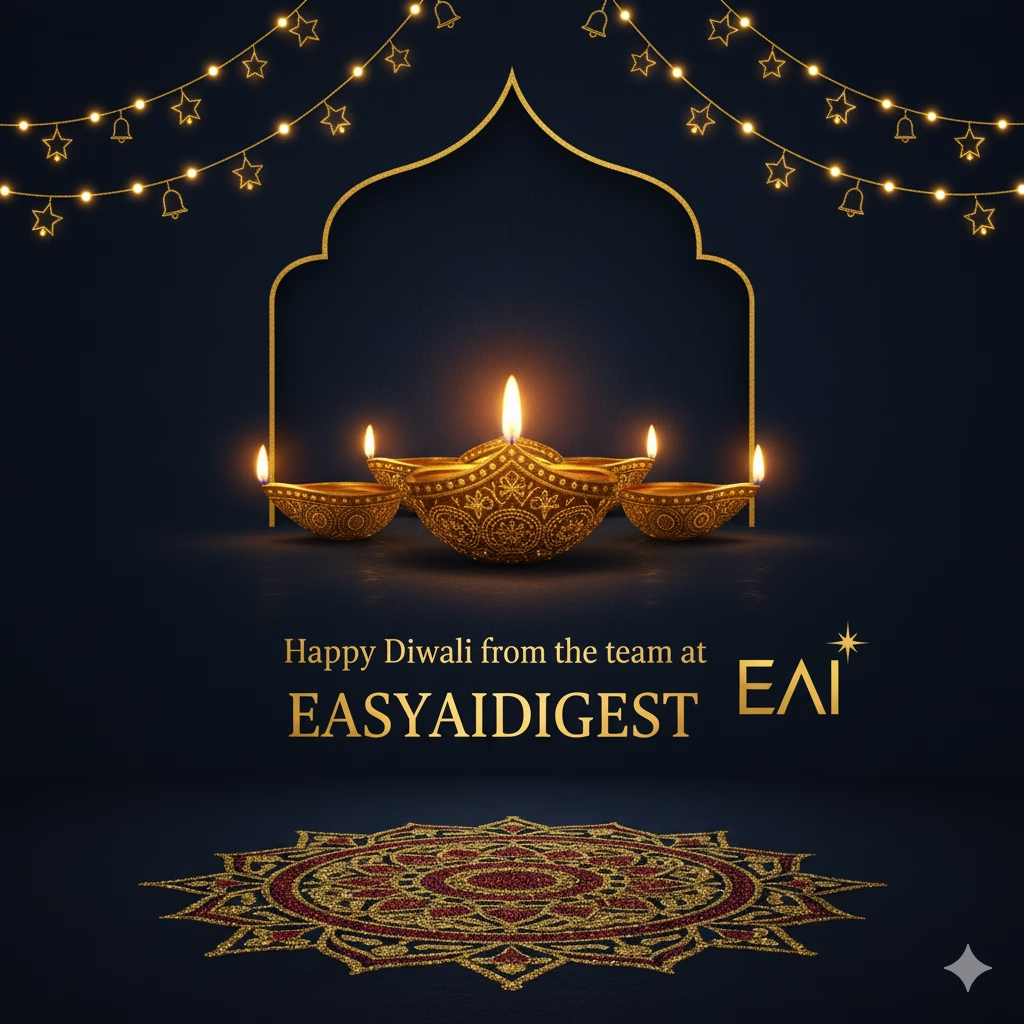
Other Tools to Make Diwali Greeting Cards
If you want to explore more tools, here are some options apart from Gemini AI:
| Tool | What It Does | Best For |
|---|---|---|
| Canva AI | Offers free templates and design suggestions | Beginners |
| Bing Image Creator | Generates realistic Diwali pictures with text | Creative cards |
| Fotor AI | Helps edit and customize AI generated cards | Quick designs |
| Adobe Firefly | Professional tool for high-quality designs | Businesses |
| DeepAI | Simple image generator with style options | Free users |
You can use any of these tools to create a Diwali greeting card online free. Most allow customization, so you can adjust colors, add text, or upload your company logo.
Tips for Making Beautiful AI Generated Diwali Greetings
- Be Specific in Prompts – The clearer your description, the better your result.
- Use Your Own Words – Write your wish in your personal tone.
- Add Company Details – If it is for business, include your logo and short brand message.
- Check Image Size – Choose high resolution for social media or print.
- Stay Festive – Use bright colors, diyas, flowers, and traditional patterns.
Creating your own greeting is not just fun but also meaningful. It shows your thoughtfulness, even if AI helps design it.
Why AI Diwali Greetings are the Future
AI is changing how we celebrate festivals. Instead of buying printed cards, people now prefer to create Diwali cards online that reflect their personal touch.
Businesses can also use AI Diwali wishes to send custom greetings with their logo and employee names. It is faster, eco-friendly, and easy to personalize for clients.
When used right, AI helps us bring creativity and tradition together. Whether you want to send a Deepavali greeting card or make a Happy Diwali card online, AI can make the process easy for everyone.
Final Thoughts
Creating AI generated Diwali greetings is an easy and modern way to share joy with family, friends, and clients. You can design beautiful cards, write customized messages, and even include your logo in just a few minutes.
With tools like Gemini AI, Canva, and Bing Image Creator, anyone can learn how to make Diwali greeting cards online without design skills. The best part is that every card feels personal because it reflects your own style and wishes.
So this Diwali, skip the ready-made templates. Create something unique and heartfelt using AI. Let your greetings shine as brightly as the festival itself.
FAQs on AI Generated Diwali Greetings
1. How can I make an AI generated Diwali greeting card?
You can make AI generated Diwali greetings using tools like Gemini AI, Canva, or Bing Image Creator. Type a short description of your card idea, add your message, and download the final image.
2. Is it free to create a Diwali greeting card online?
Yes, many tools let you create Diwali card designs online free. Some have paid options for high resolution or advanced customization.
3. Can I add my logo and name to the Diwali greeting?
Yes, most AI card makers allow you to upload your company name and logo. You can use it to send personalized Diwali wishes to clients or employees.
4. Which is the best AI tool to design a Diwali greeting card?
Gemini AI and Canva AI are both great options for beginners. They are simple to use and create beautiful AI generated Diwali greetings quickly.




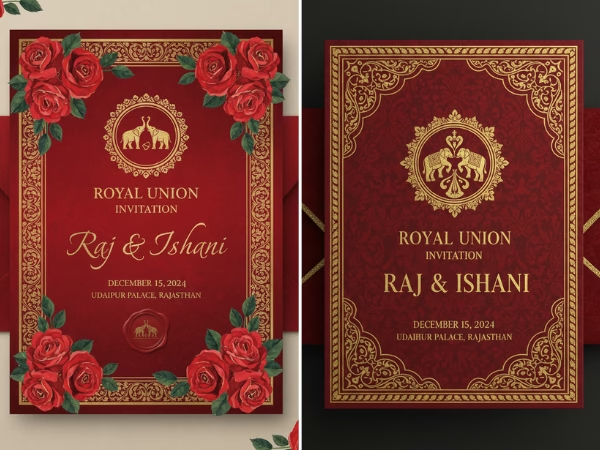




[…] Try this Create Personalized AI Generated Diwali Greetings Using AI […]