Google’s AI Gemini is a multimodal AI that can read and write text, think about images, and power apps through a simple web tool called AI Studio.
To sum up, you can open AI Studio in your browser, try out prompts, upload files (including pictures), and then export working code to use Gemini in your app. There’s even a free tier to get you started.
Quick intro to Google AI Gemini
The Gemini models from Google are designed to work with more than one type of input from the start. That means they can read and write both text and pictures in the same request (for things like adding captions, describing scenes, or answering questions about a picture).
You can try all of this in AI Studio (Google’s playground) before you write any code.
You can switch to Vertex AI on Google Cloud later if you want more control over the backend or want to deploy at scale. The main ideas and prompts are the same, but Vertex adds business features and limits.
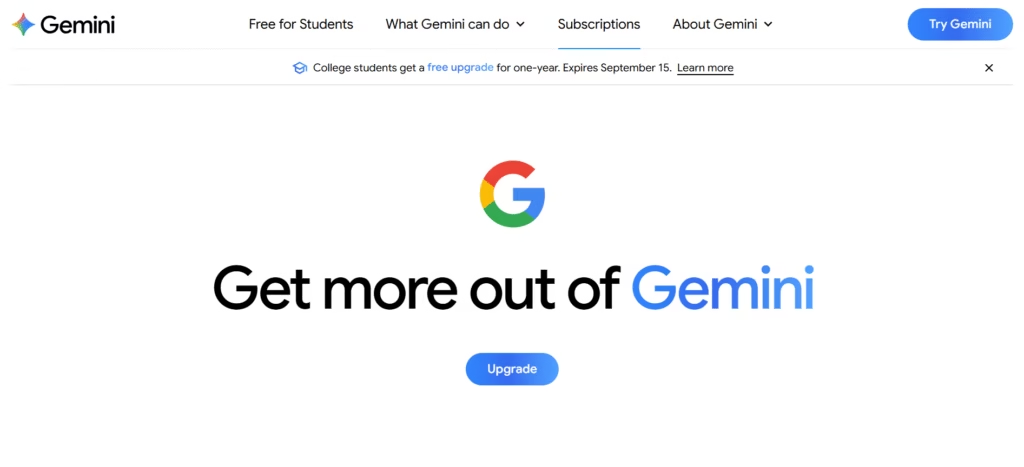
Why use AI Studio (Google) first?
- No trouble with setup: You can try out models in the browser and then export the code (Node, Python, etc.).
- Free AI start: You can try out AI Studio for free before you have to pay. When you’re ready, turning on billing gives you higher rate limits.
- Workflow that starts with a prompt: Try out your Gemini prompts and improve them interactively before using them in your app.
Tip: If you only need to chat, the Gemini app/website is fine. If you’re building something, AI Studio is the fastest way to validate your idea.
Set-up: from zero to first prompt (5 minutes)
- To use Open AI Studio, sign in with your Google account. If you want to use the API later, make an API key.
- Choose a template (like chat or image understanding) and then open the playground.
- Type a simple “gemini prompt” (see examples below) and then click Run.
- Iterate: keep adding context, constraints, and examples until the output looks right.
- When you’re happy, export the code from the right panel (Node/Python snippets are made for you).
How to write better Gemini prompts (that actually work)
Google’s docs give clear guidance. Here’s the essence, in plain language:
- Be clear and specific. Say exactly what you want.
- Provide context. Tell Gemini who it’s for and why.
- Break big tasks into steps. Ask for structured output.
- Iterate. Treat prompting like a conversation.
- Use examples. Show a short input → ideal output pair.
Copy-ready prompt frames
- Explainer (text):
“You are a friendly teacher. Explain diffusion models to a beginner in 5 bullet points. End with 2 quiz questions.” - Structured output (JSON):
“Extract invoice number, due date, total from the text below and return valid JSON with those three keys only.” - Rewrite with tone:
“Rewrite the email to be polite and concise (under 120 words). Keep the action items as a numbered list.” - Chain-of-thought style (without asking for hidden reasoning):
“Solve this step by step. Show the steps briefly, then give the final answer in one sentence.”
(If you plan to parse the answer in code, ask for a fixed format, e.g., ‘Return exactly a JSON object’.)
Using AI Gemini with photos (image understanding)
Want ai gemini photo analysis? In AI Studio, switch to an image template, upload a picture, and ask questions like:
- “Describe the key objects and their relationships in this image.”
- “Is this menu gluten-free friendly? List safe items.”
- “Summarize the information on this whiteboard as bullet points.”
Gemini can add captions to pictures, sort them, and answer visual questions without needing to train a special vision model.
This is because the multimodal capability is built in. If you need to deploy to the cloud, you can prototype this in AI Studio and then run the same request in Vertex AI.
Read more about Create Professional Logos with Logo Diffusion AI
Sample “Gemini AI prompt” recipes
Use these as starting points in AI Studio Google:
- Product brief to email
“Turn the product bullets below into a 100-word launch email. Audience: non-technical customers. Add a friendly CTA at the end. Bullets: …” - Content outline
“Create a blog outline on ‘How to fine-tune prompts’. 6 H2s max. Under each H2, list 3 short bullets.” - Data helper
“I’ll paste messy notes. Return a clean table with columns: Task, Owner, Due Date (ISO). If a date is missing, fill ‘TBD’.” - Image Q&A
“From this photo of a receipt, pull the store name, total, and date. Return JSON with store, total, date.”
From playground to product
- Export code directly from AI Studio to jump-start your app.
- Mind your quotas/rate limits. Free tiers are great for prototyping; enabling billing increases limits for production.
- Keep prompts versioned. Save your best prompts as “prompt assets” in your repo, and test them like code.
- Add guardrails. Validate model outputs (schema checks, length limits), especially when you’ll show them to users.
What can you build with Google AI Gemini?
- Content and help bots (docs, FAQs, customer support).
- Meeting and email assistants (summaries, action items).
- Research copilots (ask questions across PDFs and images).
- Education tools (guided learning with quizzes; Gemini even powers new “Guided Learning” styles in the Gemini app).
- Creative apps (photo understanding, captioning, and more). Google is also putting Gemini features into consumer products, like voice-guided photo edits in Google Photos and formula help in Sheets, which shows how these capabilities translate to everyday tasks.
Common questions (quick answers)
Is Gemini free?
Yes, AI Studio offers a free AI tier for prototyping. Turn on billing when you need higher limits.
AI Studio vs Vertex AI, what’s the difference?
AI Studio is the fastest way to experiment and export code; Vertex AI is for cloud deployment, governance, and scale. You can start in AI Studio and graduate to Vertex later.
Can Gemini analyze my photos?
Yes. Gemini supports multimodal prompts that combine text + images for captioning, classification, and Q&A.
How do I write a great Gemini prompt?
Be specific, add context, break complex tasks into steps, and iterate based on results. Google’s prompting guides show these best practices.


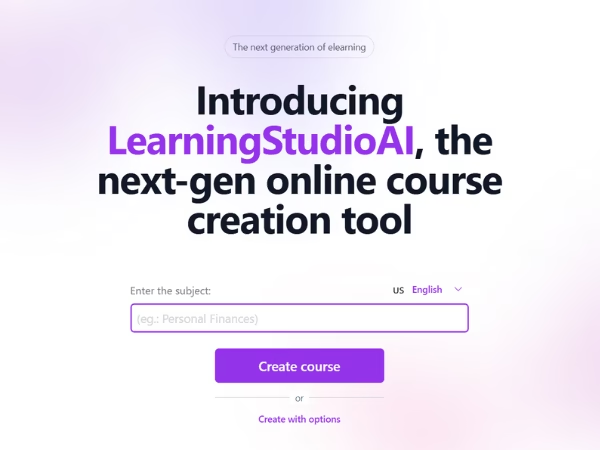
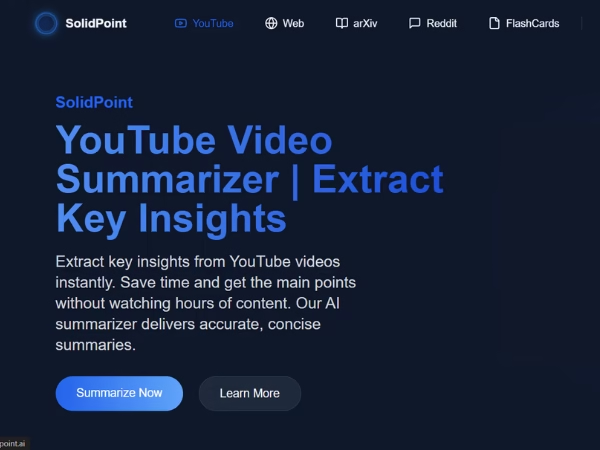
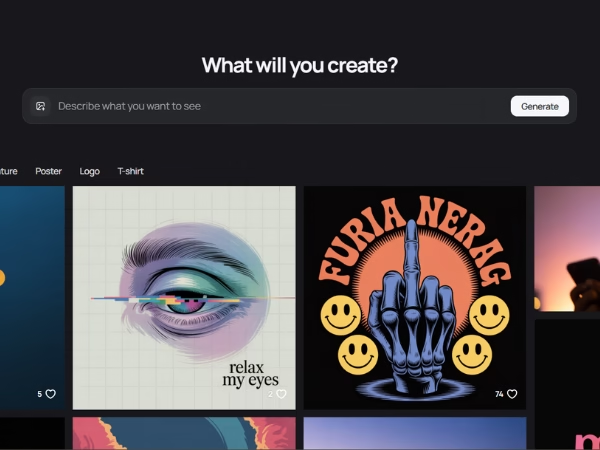




[…] Read more about What is AI Gemini and How to Use It Effectively […]
I’m extremely impressed with your writing skills and also with tthe
layout on your blog. Is this a paid theme or did you customize
it yourself? Anyway keep up the excellent quality writing, it’s raare to see a great blog like this one these
days.
Thanks. It’s a theme called Blocksy.