Every Diwali, I find myself in the same loop, scrolling through the same set of glittery Diwali wishes and greeting cards that everyone seems to forward. They’re warm, sure, but something about them feels copy-pasted.
This year, I decided to do something different.
Instead of downloading another template, I used AI to help me write and design personalized Diwali greetings that sound real, warm, and unique.
The results genuinely surprised me, not because AI wrote them perfectly, but because it helped me think creatively again.
Here’s everything I learned while experimenting with AI Diwali wishes, and how you can use the same process to make your own heartfelt messages this festive season.
How to Create Your Own AI-Generated Diwali Greeting Cards
This Diwali, you don’t have to search the internet for generic greeting images.
With the help of AI art tools, anyone can design personalized Diwali cards, festive, creative, and made in minutes. In this guide, we’ll show you exactly how we created unique AI-generated Diwali greetings, and how you can do it too.
Disclaimer: All visuals shown below are AI-generated artworks created for creative and educational purposes. They are not official or commercial designs.
How I Ended Up Using AI for Diwali Wishes
A few weeks before Diwali 2024, a friend joked that my messages sound “too polite to be personal.” She was right.
So when I started exploring AI tools like ChatGPT and Canva Magic Media, I thought, why not try them for my Diwali wishes?
Within 30 minutes, I had written and designed five completely different AI-generated Diwali greetings, one funny, one poetic, one minimal, one professional, and one emotional.
It felt like I’d just discovered a smarter, faster way to bring creativity back into a festival that sometimes feels digital but distant.
What I Tried (and What Actually Worked)
My first few prompts were too generic.
I got lines like:
“May the festival of lights bring happiness, success, and peace in your life.”
Classic, but not me.
Then, I started tweaking the prompts. Instead of saying “Write a Diwali wish,” I told ChatGPT exactly what I wanted — tone, relationship, and context.
For example:
“Write a warm, funny Diwali message for my college friend who always forgets to reply to my texts. Keep it light and short.”
And suddenly, AI understood the assignment. It gave me a message that sounded personal — something like:
“May your phone battery last longer than your sweets stash this Diwali! Don’t forget to reply at least once this year. Happy Diwali!”
It was funny, real, and completely different from the typical Diwali forward. That’s when I realized how powerful ai diwali wishes could be if used right — you guide the machine; it doesn’t replace your emotion.
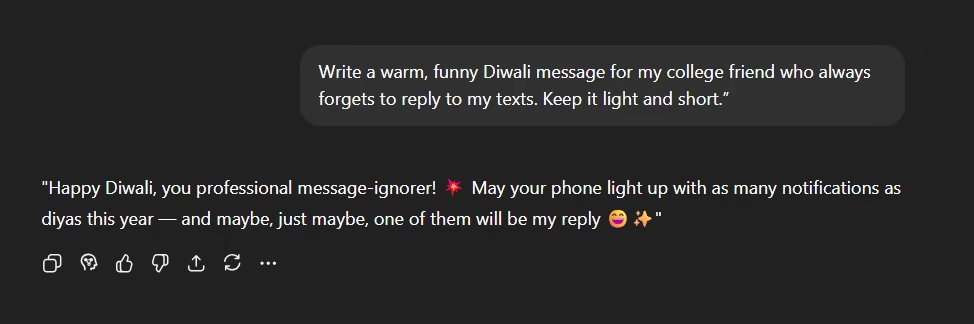
Why AI Works for Writing Diwali Wishes
When we think of AI, we often think of robotic text or automated replies. But here’s what I discovered, AI doesn’t kill creativity; it multiplies it.
By giving it small cues, emotions, memories, or the relationship you share, AI can turn a flat message into something truly memorable.
The goal isn’t to make AI sound human; it’s to make your own words flow faster.
AI helps you:
- Save time when writing multiple messages
- Brainstorm creative lines you wouldn’t think of
- Maintain consistent tone (professional, funny, poetic, etc.)
- Get inspiration for greeting card visuals later in Canva
In short: You’re not letting AI wish people for you. You’re just letting it light the spark.
You should also see this if you like image generation How to Create Shri Ram Sita AI Images
My Favorite Tools for AI Diwali Wishes
After testing a few, these are the tools I’d actually recommend, not because they’re trendy, but because they genuinely work for this kind of creative task.
ChatGPT (for text generation)
It’s perfect for writing Diwali messages, crafting personalized lines, and generating ideas based on tone or audience. (Here: ChatGPT)
Tip: Give context in your prompt, mention relationship, occasion, and desired tone.
Canva Magic Media (for greeting design)
Once you have your message, jump to Canva. Search “Diwali Greeting” and use Magic Media to generate visuals around diyas, rangoli, or lights. You can even paste your AI-written message directly into the template.
Bing Image Creator / DALL·E
If you want completely new art styles, like modern, minimal, or cultural, these tools can generate festive-themed backgrounds instantly. (Here: Bing AI)
Adobe Firefly
Good for creating professional Diwali e-cards and social media creatives with glowing light effects. (Here: FireFly)
Prompt Lab: My Tested Prompts for AI Diwali Wishes
These are real prompts I used and refined. You can copy and try them directly:
- Friendly tone “Write a warm, casual Diwali message for a close friend. Keep it emotional but not formal.”
- Professional tone “Write a Diwali message for clients and business partners, with gratitude and positivity.”
- Funny tone “Write a humorous Diwali wish that jokes about sweets, traffic, and lights.”
- Family tone “Write a short Diwali message for parents — grateful, emotional, and simple.”
- Social media caption “Create five short Diwali messages (under 20 words) that sound authentic for Instagram captions.”
- Image-based prompt (for Canva or Firefly) “Generate a Diwali greeting card background with diyas, rangoli, and golden lights in a warm color palette.”
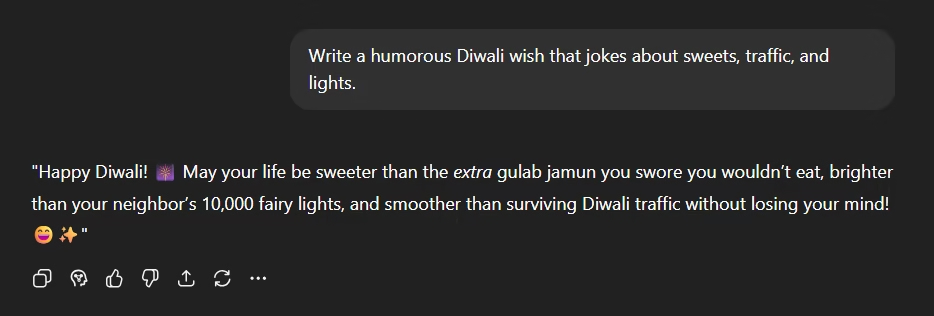
Pro tip: Mix tones. For example, a warm message written in a funny voice often feels more personal than either alone.
From Text to Visuals: Turning Your AI Message into a Greeting Card
Once you’ve written your wish, here’s how to turn it into a card that actually stands out.
- Choose your tone. Do you want elegant, minimal, or traditional?
- Pick a Canva template or start blank.
- Paste your message. Use your ai diwali wishes text as the headline.
- Add visuals. Search “diya”, “rangoli”, “lights”, or “festive glow.”
- Color palette: Gold, saffron, deep maroon, or teal — these feel rich and festive.
- Final touch: Add your name or signature line. It instantly feels real.
When I did this for my own set of cards, friends messaged me back saying, “Did you design this yourself?”
Technically, no, AI and I did it together.
Smart Ways to Use AI Diwali Wishes
Here are practical ideas for using your AI-generated Diwali greetings beyond personal use:
- For brands: Use personalized AI greetings for client thank-yous or festive campaigns.
- For freelancers: Create custom digital cards for your network.
- For social media creators: Post carousel-style “AI-made festive cards.”
- For families: Generate one group card that includes everyone’s names and wishes.
In each case, you’re blending the creativity of AI with the authenticity of human emotion — the perfect Diwali balance.
Real Takeaway: What I Learned After Creating AI Diwali Wishes
AI didn’t just help me send better happy diwali wishes, it helped me appreciate how creative communication can be.
The key is not letting the machine speak for you. It’s letting it inspire you.
AI gives structure, you give soul.
That’s how the best Diwali greetings are made in 2025, not by automation, but by collaboration.
Reader’s Next Step
Try one AI wish today.
Open ChatGPT, write:
“Create a short Diwali message for my sibling who always steals the sweets. Make it funny and sweet.”
Send it, and see their reaction.
That’s your sign that AI Diwali wishes can actually feel human, when guided by your heart.
Hidden Gem
Before generating with Canva’s Magic Media, type “golden festive texture” in the search bar and apply it to the background. It instantly adds that traditional glow you see in premium Diwali cards.
Small detail. Big difference.
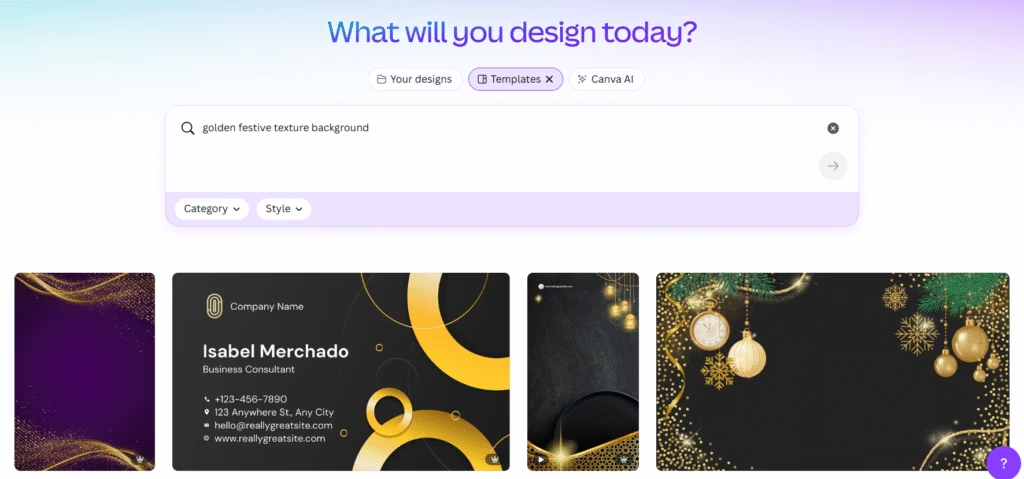
Personalize Your Message
Once your greeting design looks good, you can easily add your own text message using tools like Canva or Fotor.
Examples:
- “Wishing you a Diwali full of light and happiness!”
- “Let’s celebrate prosperity, joy, and the triumph of good over evil.”
- “From our home to yours — Happy Diwali!”
You can even use AI writing tools like ChatGPT to generate creative short wishes.
Step 5: Download and Share
Download your final design in high resolution and share it on WhatsApp, Instagram, or print it as a card. Make sure to credit your AI tool if you share publicly, it shows transparency and creativity.
Why Make Your Own AI Greetings?
- 100% personalized — your colors, your message.
- Original content — not copied or reused stock images.
- A fun, quick way to explore AI creativity during the festive season.
Final Thoughts
Creating AI-generated Diwali greetings is simple, creative, and rewarding. AI doesn’t just automate, it empowers anyone to design meaningful art. Try experimenting with prompts, colors, and messages to make your own version of Diwali sparkle, digitally and beautifully.
FAQs
Q1. Can AI really write emotional Diwali messages?
Yes, it can, if you add personal context. Mention names, relationships, or inside jokes to make messages sound genuine.
Q2. Which AI tools are best for Diwali greetings?
ChatGPT for text and Canva Magic Media for visuals are perfect. You can also use Adobe Firefly or Bing Image Creator for background designs.
Q3. How do I avoid my AI greetings sounding robotic?
Edit small parts manually, especially openings and sign-offs. Keep it conversational, not formal.
Q4. Can I use AI Diwali greetings for commercial use?
Yes, for most tools like Canva or Firefly (under free-use rules). Always check image licensing before publishing.




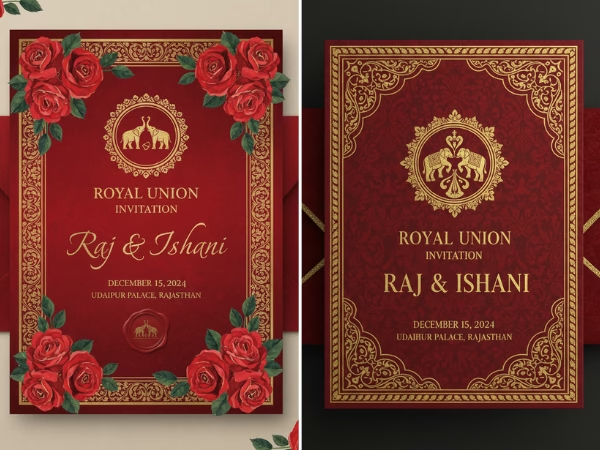




[…] You should also read this Write Stunning AI Diwali Wishes in Minutes with ChatGPT and Canva […]